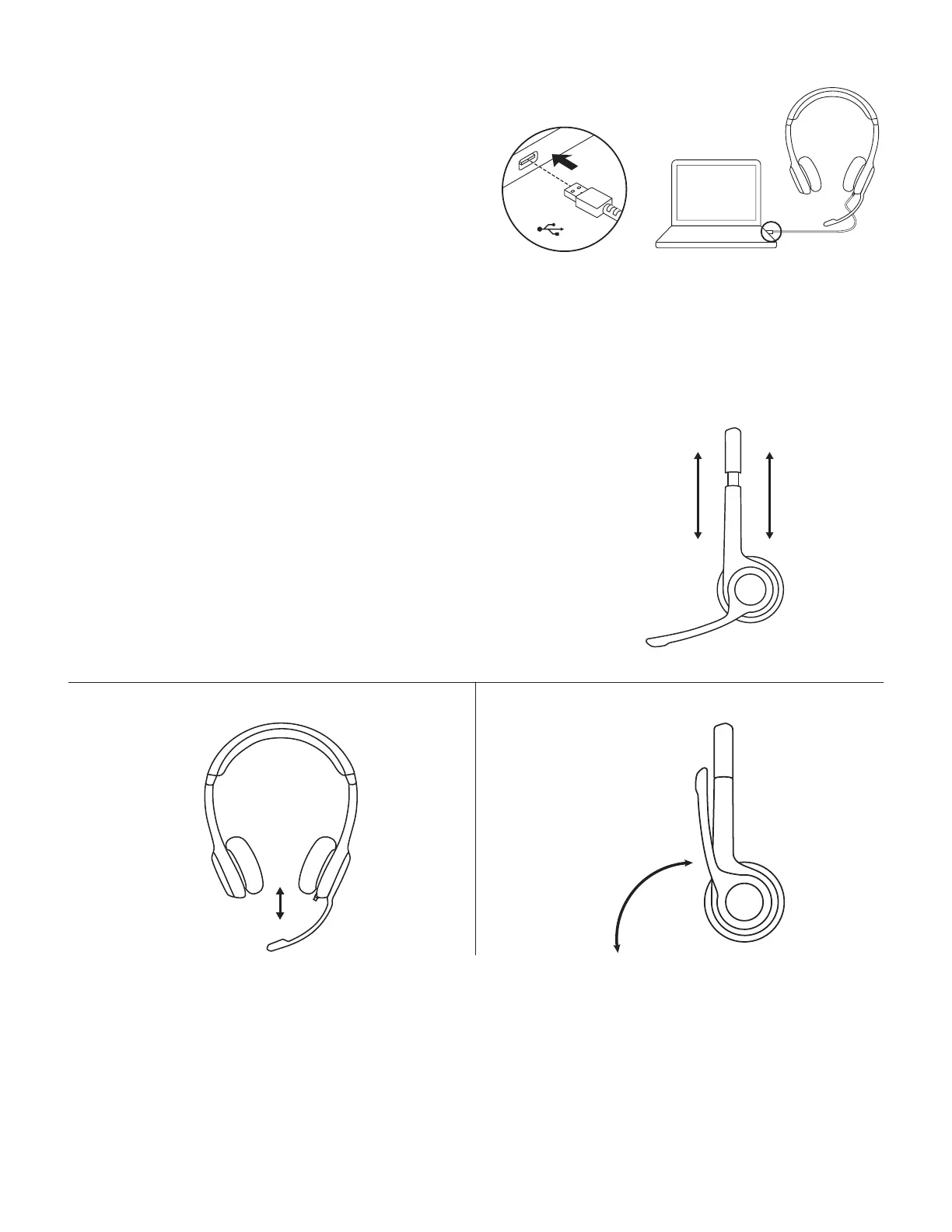AUSTIŅU PIEVIENOŠANA
Iespraudiet USB-A savienotāju datora USB
pieslēgvietā.
USB
AUSTIŅU REGULĒŠANA
1. Lai noregulētu austiņu izmēru, pārvietojiet austiņu
stīpu uz augšu vai leju, līdz tā ērti der uz galvas.
2. Pārvietojiet mikrofona kātiņu uz augšu vai uz leju,
līdztas ir vienā līmenī ar jūsu muti, šādi nodrošinot
labāku skaņas uztveršanu.
3. Kad neizmantojat mikrofonu, tā kātiņu var pacelt
uzaugšu, lai tas netraucētu.
1
3
2
61 Latviski