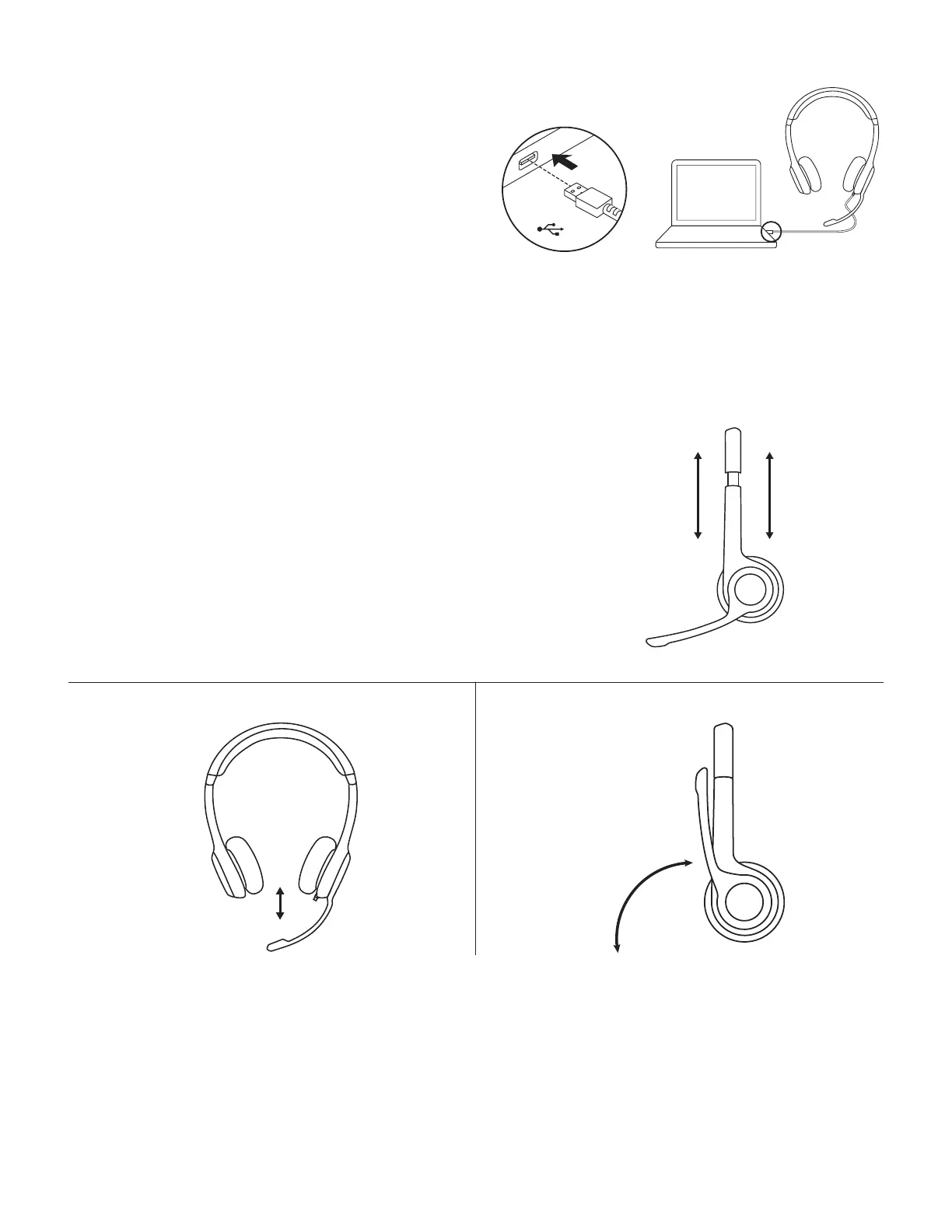СВЪРЗВАНЕ НА СЛУШАЛКИТЕ
Включете USB-A конектора към USB порта на компютъра.
USB
НАПАСВАНЕ НА СЛУШАЛКИТЕ
1. За да регулирате размера на слушалките, движете лентата
за глава нагоре и надолу, докато пасне удобно.
2. Движете стойката на микрофона нагоре или надолу,
докато не е на нивото на устата ви за по-добро улавяне
на гласа.
3. Когато не се използва, стойката на микрофона може
дасеприбере.
1
3
2
67 Български