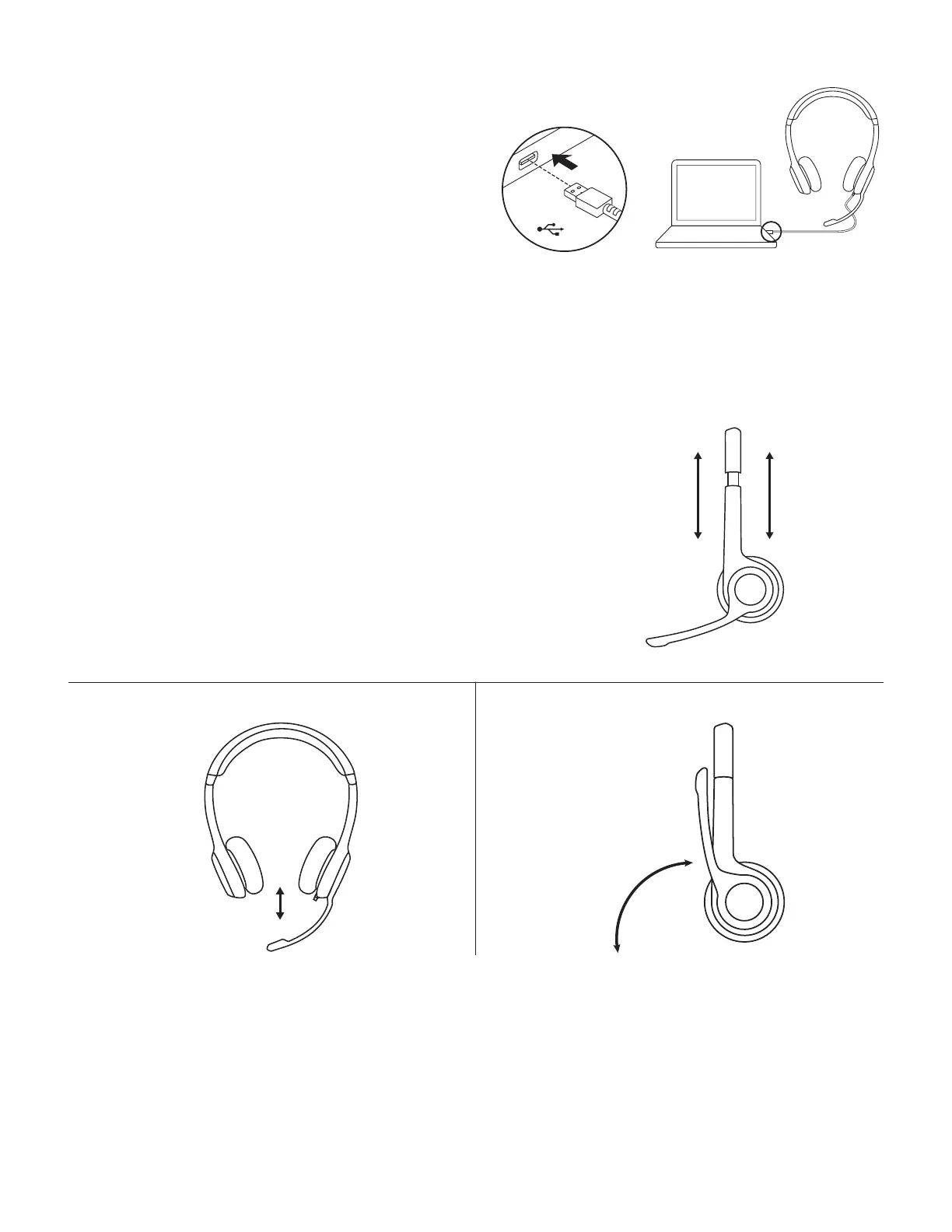KULAKLIĞI BAĞLAMA
USB-A bağlayıcıyı blgsayarın USB bağlantı noktasına
takın.
USB
KULAKLIĞI YERLEŞTİRME
1. Kulaklık boyutunu ayarlamak için, başlığı aşağı ve
yukarı oynatıp rahat şekilde oturacağı konumu bulun.
2. Daha iyi ses yakalayabilmesi için mikrofon kolunu
aşağı ve yukarı oynatarak ağız seviyesine getirin.
3. Mikrofon kolu, kullanmadığınız zamanlarda önünüzü
kapatmaması için gizlenebilir.
1
3
2
82 Türkçe