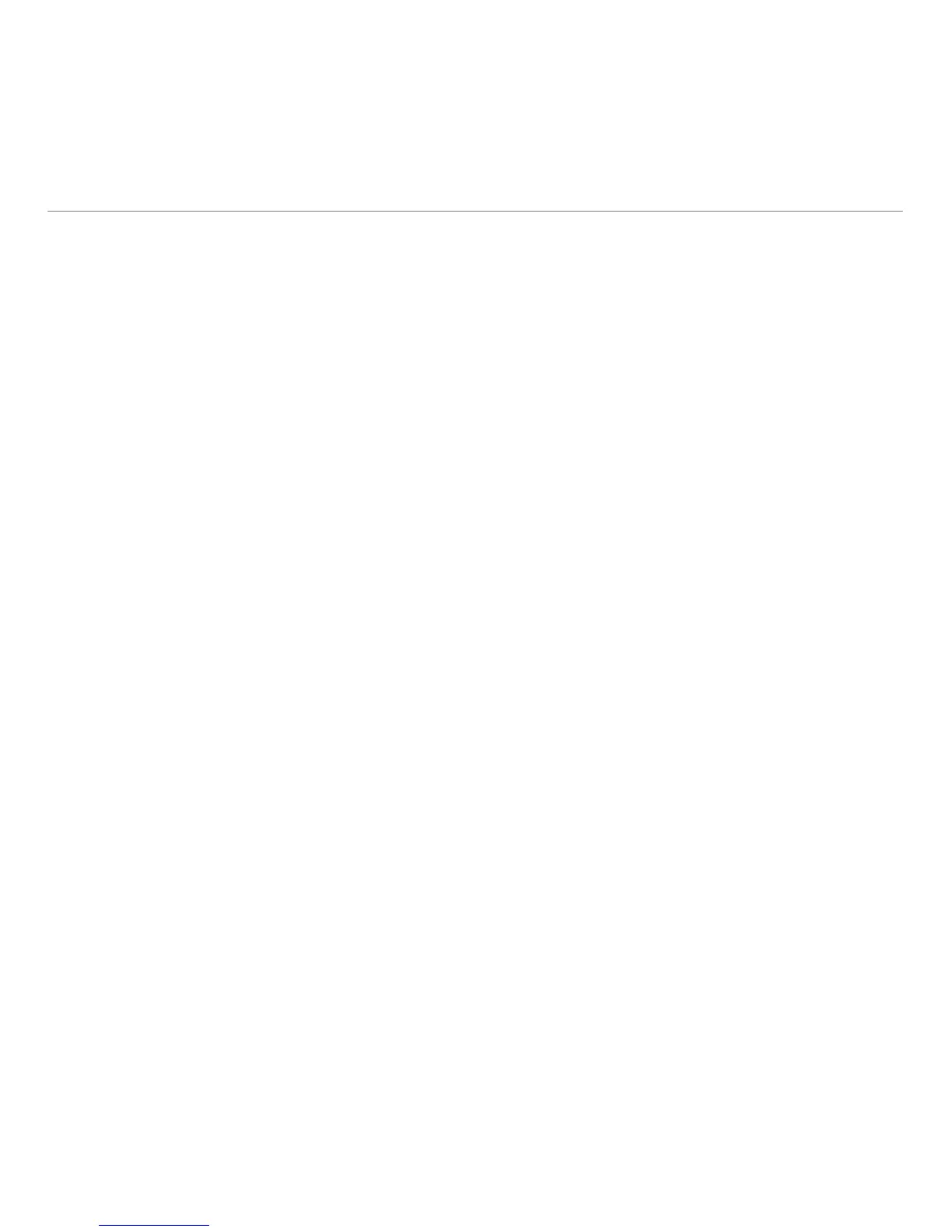9 English
Getting started with Logitech
®
USB Headset H530
Help with Setup
Something not sound right? No sound at all?
• Is the headset cable inserted fully into the computer’s USB port?
• Set the headset as the active audio device in the application. Do the same for the Windows®
Control Panel or Mac® OS X System Preferences.
• Adjust volume and microphone settings to an audible level in both the application and operating
system.
• Try restarting the application.
• Using a USB hub may cause degraded headset performance. For the best listening experience,
plug the headset directly into a USB port on the computer.
Visit www.logitech.com for more troubleshooting tips.
Note: Your Logitech® USB Headset H530 features super wideband audio. To use super wideband
audio, you must have the Logitech Vid™, Skype® 4.0 for Windows® or later, and Skype 2.8 for Mac®
or later. For more information, visit www.logitech.com/superwidebandaudio.