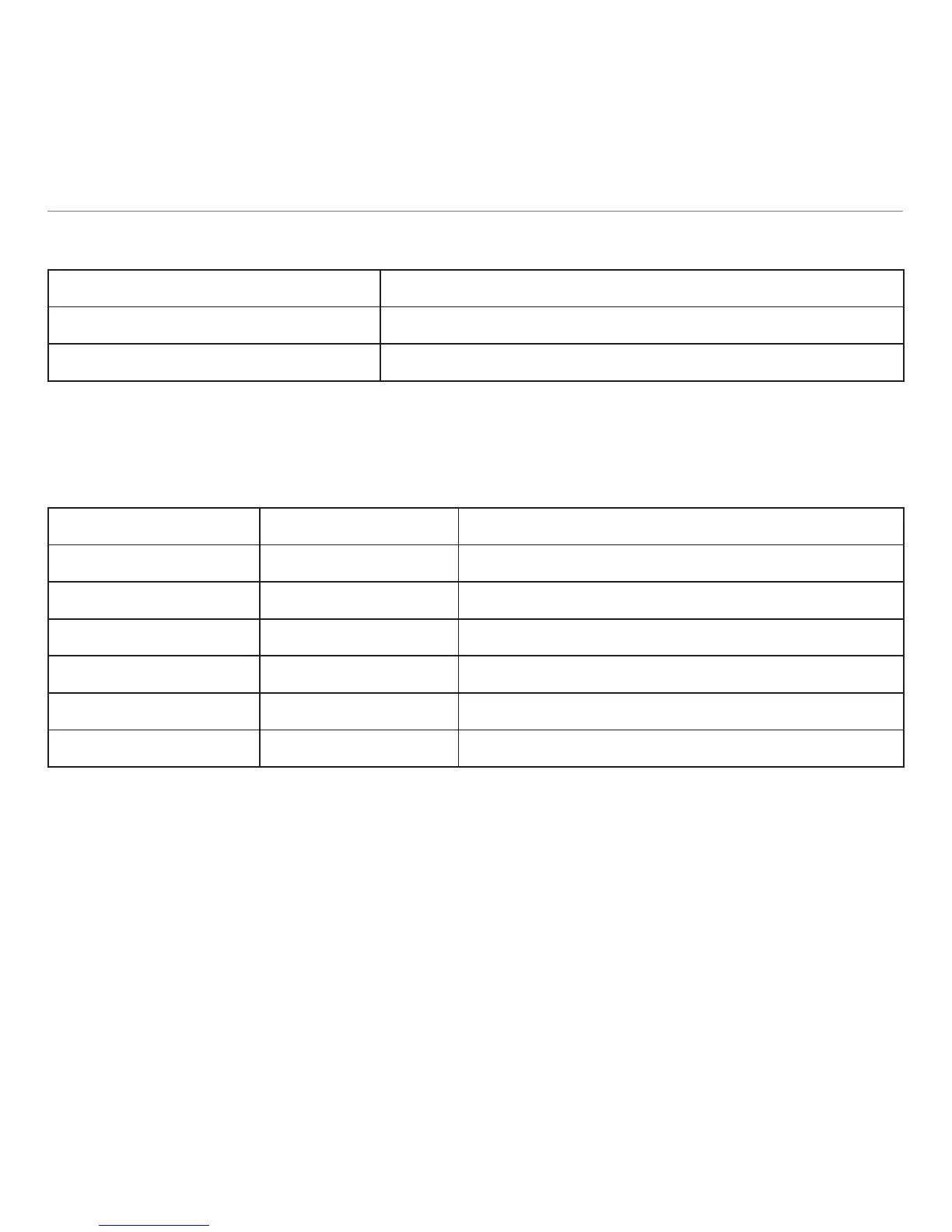8 English
Gettingstartedwith
Wirelessreceiverindications
Solidgreen Connectionmade;yourheadsetsisreadytouse
Flashinggreen Yourheadsetandreceiverarenotconnected
Nolight Yourheadsetispoweredoff.
Note:YourheadsetwillonlyworkwiththeincludedUSBwirelessreceiver.Werecommendalsousing
theUSBreceiverextensionforimprovedwirelessperformance.
Battery-lifeindications
Light BatteryLevel Description
Green >10% >30minutesoftalktimeleft
Red <10% <30minutesoftalktimeleft
Flashingorange Headsetcharging
Steadyorange 100% Chargingcomplete
Nolight Headsetturnedoff/hasnocharge
Beep Critical Headsetmustberecharged
Note:Tocharge,plugtheincludedUSBchargingcableintoyourheadsetandcomputer.
Whenthebatteryisverylow,afullchargecantakeuptothreehours,butyoudon’thavetostop
whatyou’redoing—yourheadsetcanchargewhileinuse.
Note:Thebatteryisremovablefordisposal/recyclingonly.Pleaseseewww.logitech.com/support
formoreinformation.
