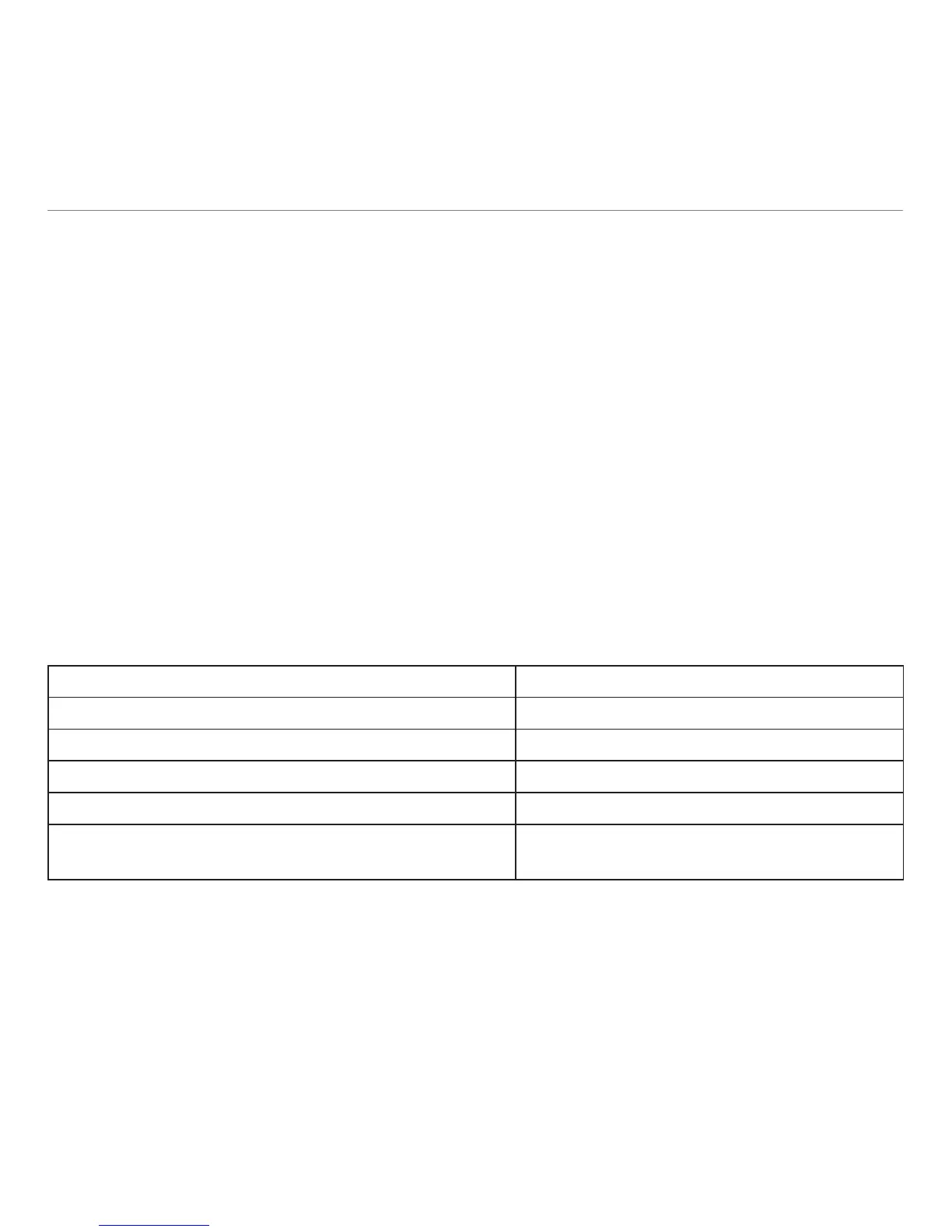44 Español
Utilización
¿No funciona la conexión Bluetooth?
• Coloque el conmutador de selección de dispositivos en la posición de Bluetooth (central).
• No utilice el nano receptor para las conexiones Bluetooth.
• Apague el casco telefónico y vuelva a encenderlo deslizando el conmutador de selección
de dispositivos a la posición Bluetooth.
• Restablezca el emparejamiento entre el casco telefónico y el dispositivo Bluetooth. Para iniciar
el emparejamiento del casco telefónico, mantenga pulsados los botones de aumento de
volumen y pista siguiente/avance rápido durante cinco segundos. A continuación,
inicie el modo de emparejamiento en el dispositivo Bluetooth. (Consulte la documentación
suministrada con el dispositivo Bluetooth).
• Utilice el casco telefónico con otro dispositivo Bluetooth.
• Si ha emparejado más de un dispositivo Bluetooth con el casco telefónico inalámbrico y tiene
problemas para usar alguno de estos dispositivos con el casco, visite www.logitech.com/support,
seleccione su producto y busque las preguntas más habituales sobre la conexión de varios
dispositivos Bluetooth.
Rendimiento inalámbrico
No se recomienda Se recomienda
Parte posterior de ordenador de sobremesa Parte frontal de ordenador de sobremesa
Conexión a puerto USB de monitor o teclado Conexión directa al PC
Concentrador USB (con o sin alimentación propia) Conexión directa al PC
Justo al lado de otros receptores (portátil) Lejos de otros receptores (portátil)
A menos de un metro de un enrutador inalámbrico A más de un metro de un enrutador
inalámbrico
Para obtener asistencia adicional, visite www.logitech.com/support.