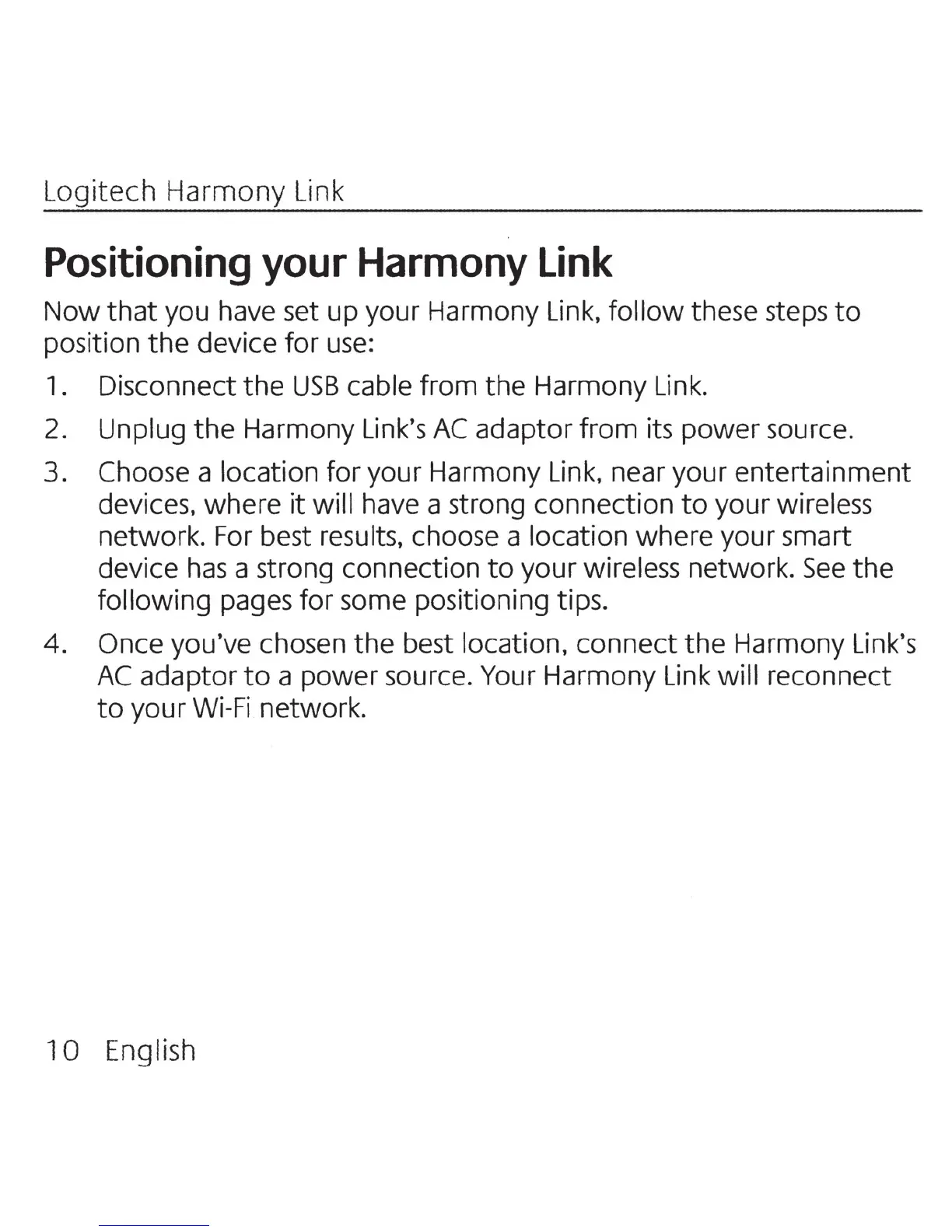Logitech Harmony Link
Positioning
your
Harmony
Link
Now
that
you have set up your Harmony
Link,
follow
these steps
to
position
the
device
for
use:
1.
Disconnect
the
USB
cable from
the
Harmony Link.
2.
Unplug
the
Harmony
Link's
AC
adaptor from its power source.
3.
Choose a
location
for
your Harmony
Link,
near your entertainment
devices, where
it
will have a strong connection
to
your wireless
network.
For
best results, choose a location where your smart
device
has
a strong connection
to
your
wireless network.
See
the
following pages for some positioning tips.
4.
Once you've chosen
the
best location, connect
the
Harmony Link's
AC
adaptor
to
a power source. Your Harmony Link will reconnect
to
your
Wi-Fi
network.
1 0 English
