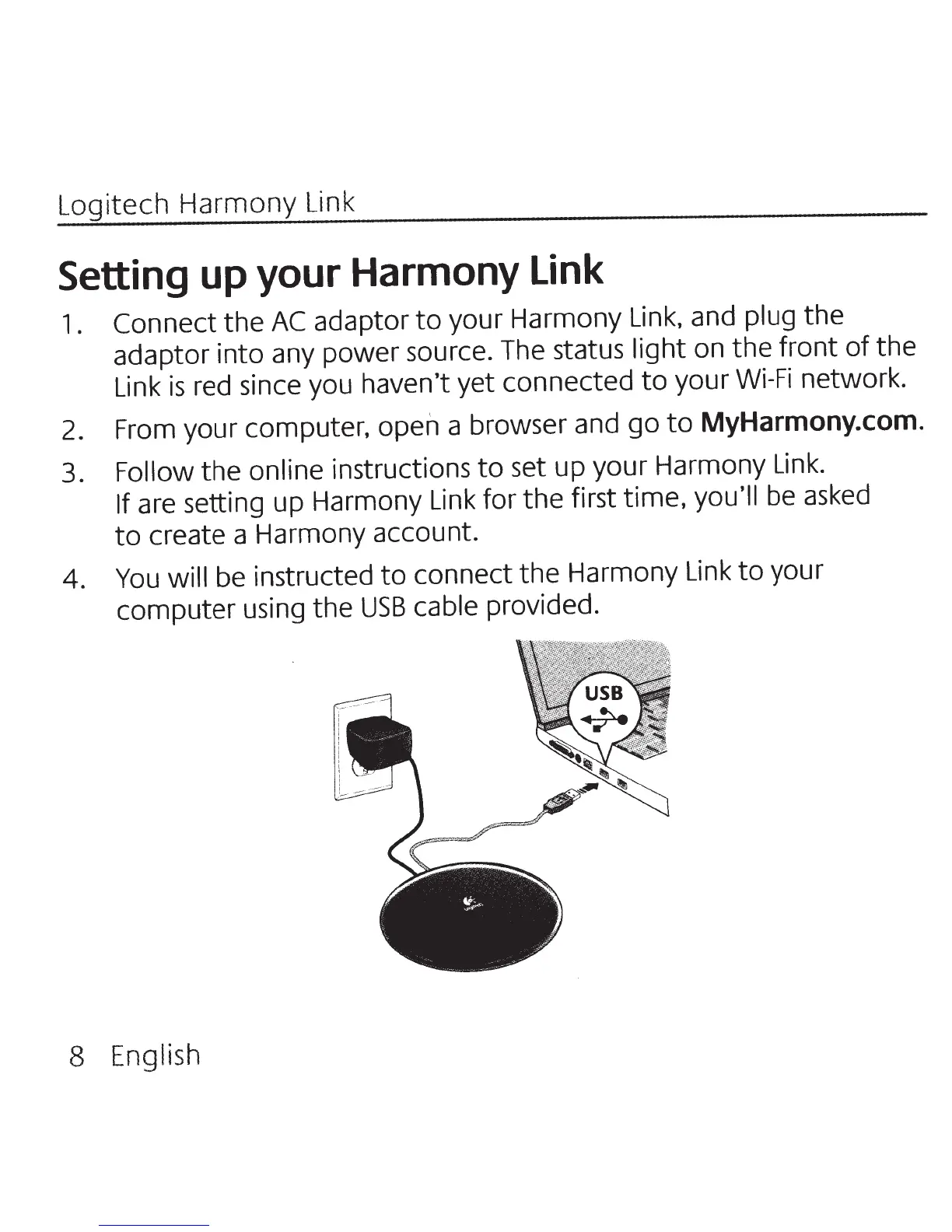Logitech
Harmony
Link
Setting
up
your
Harmony
Link
1.
Connect
the
AC
adaptor
to
your Harmony
Link,
and plug the
adaptor into any power source.
The
status light on the front of the
Link
is
red
since you haven't yet connected
to
your
Wi-Fi
network.
2.
From your computer,
open
a browser and go
to
MyHarmony.com.
3. Follow the online instructions
to
set up your Harmony
Link.
If are setting up Harmony
Link
for the first time, you'll
be
asked
to
create a Harmony account.
4.
You
will
be
instructed
to
connect the Harmony
Link
to
your
computer using the
USB
cable provided.
8 English
