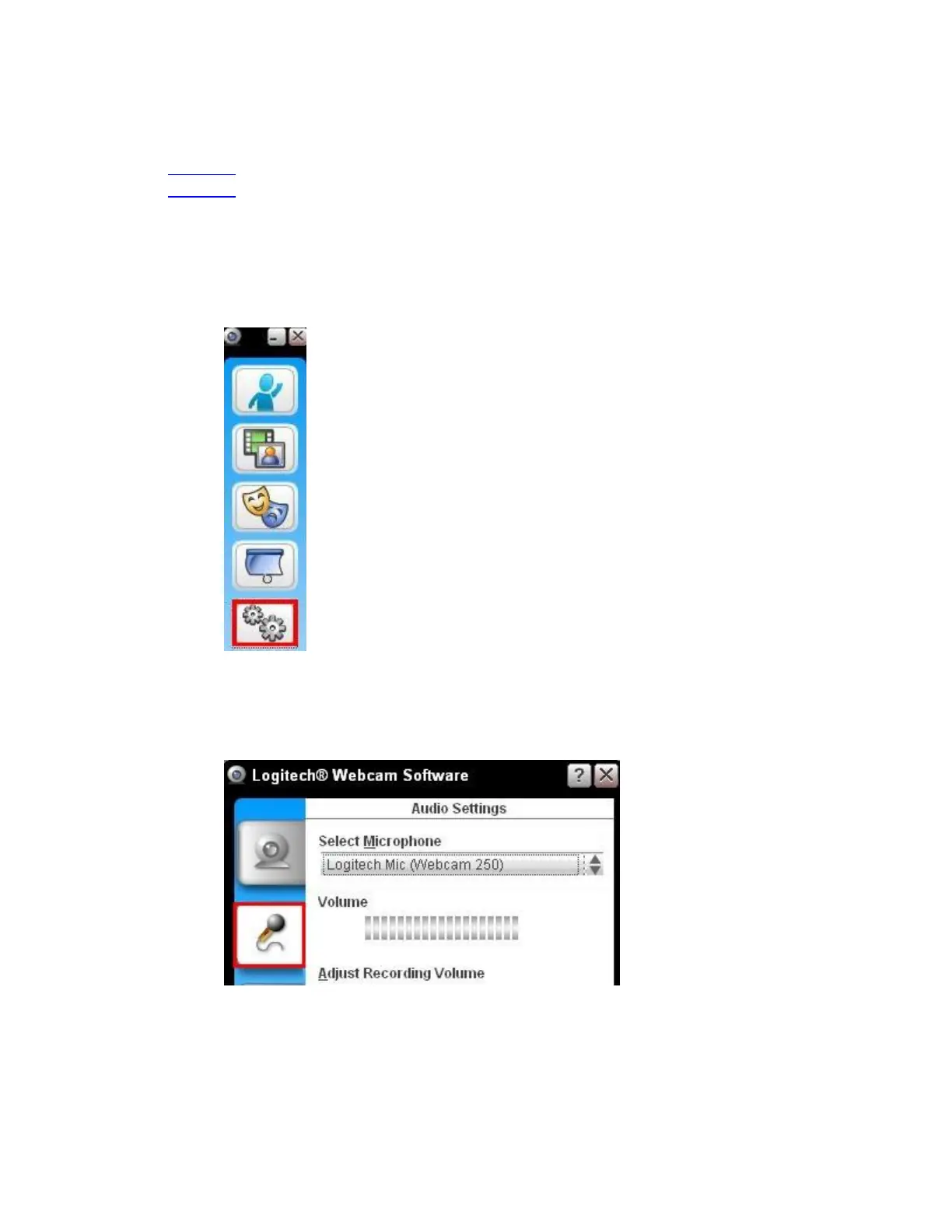Make sure the microphone is selected in the Logitech Webcam Software (LWS)
LWS 1.x
LWS 2.x
LWS 1.x
1. Launch LWS (Start > Programs > Logitech > Logitech Webcam Software >
Logitech Webcam Software).
2. On the LWS menu, click the Change Settings option.
3. Select Audio Settings.
NOTE: Webcam 250 is shown for reference only.
4. Verify that your webcam microphone is listed in the Select Microphone drop
down.
