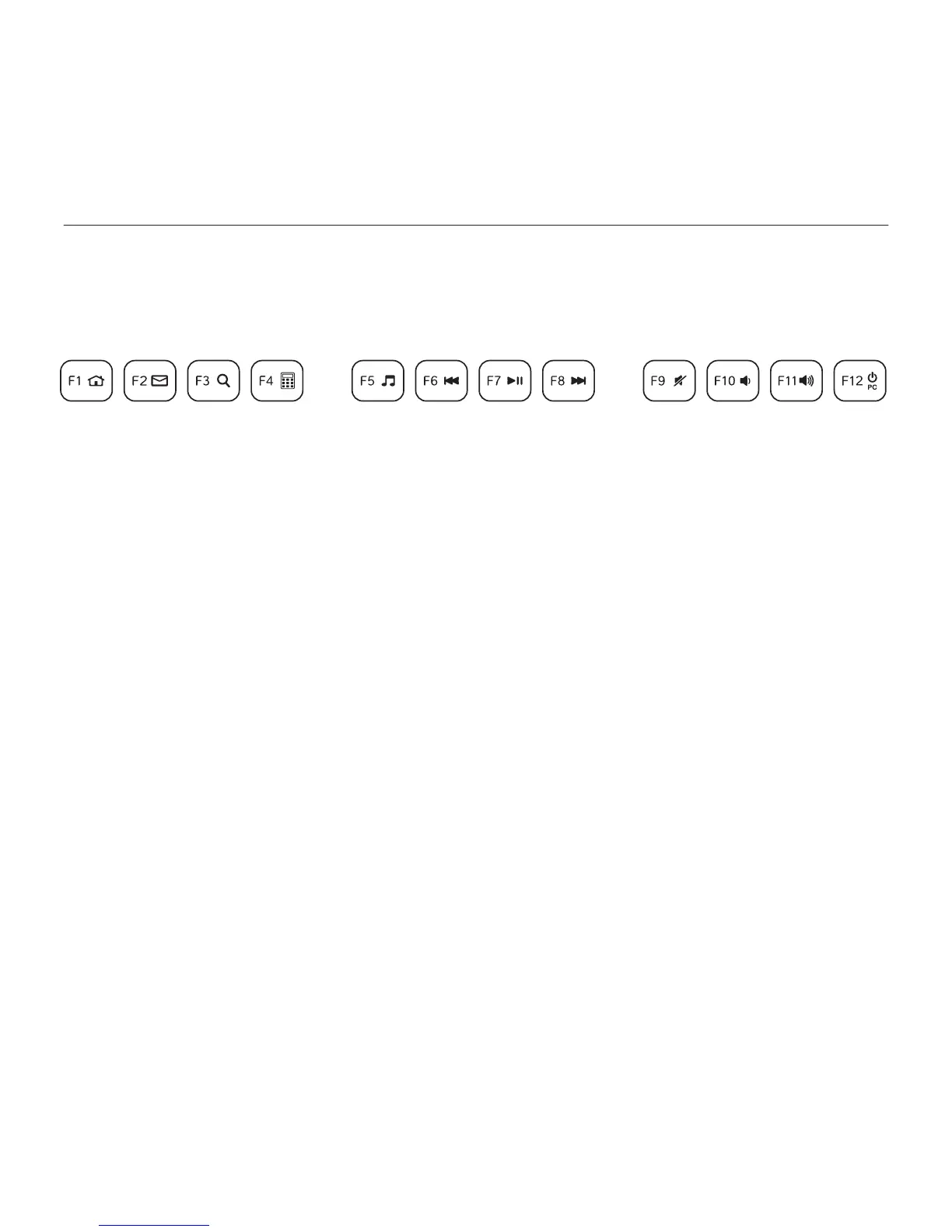Logitech Corded Keyboard K280e and Comfort Keyboard K290
26 Po polsku
Klawisze funkcyjne
Dostępność klawiszy funkcyjnych zależy od klawiatury, którą masz.
Aby określić, którą masz klawiaturę, przeczytaj etykietę umieszczoną na jej spodzie.
Klawiatura przewodowa Corded Keyboard K280e
Aby wybrać klawisz funkcyjny np. F1, po prostu naciśnij klawisz F.
Aby wybrać funkcję, naciśnij i przytrzymaj niebieski klawisz FN w dolnym rzędzie
klawiatury, a następnie naciśnij klawisz F. Dostępne są następujące funkcje:
Fn + F1 = Strona główna
Fn + F2 = Uruchomienie programu
do poczty e-mail
Fn + F3 = Wyszukiwanie
Fn + F4 = Kalkulator
Fn + F5 = Uruchomienie programu
Media Player
Fn + F6 = Poprzedni utwór
Fn + F7 = Odtwarzanie/wstrzymanie
Fn + F8 = Następny utwór
Fn + F9 = Wyciszenie
Fn + F10 = Zmniejszenie siły głosu
Fn + F11 = Zwiększenie siły głosu
Fn + F12 = Przełączenie komputera
w tryb uśpienia