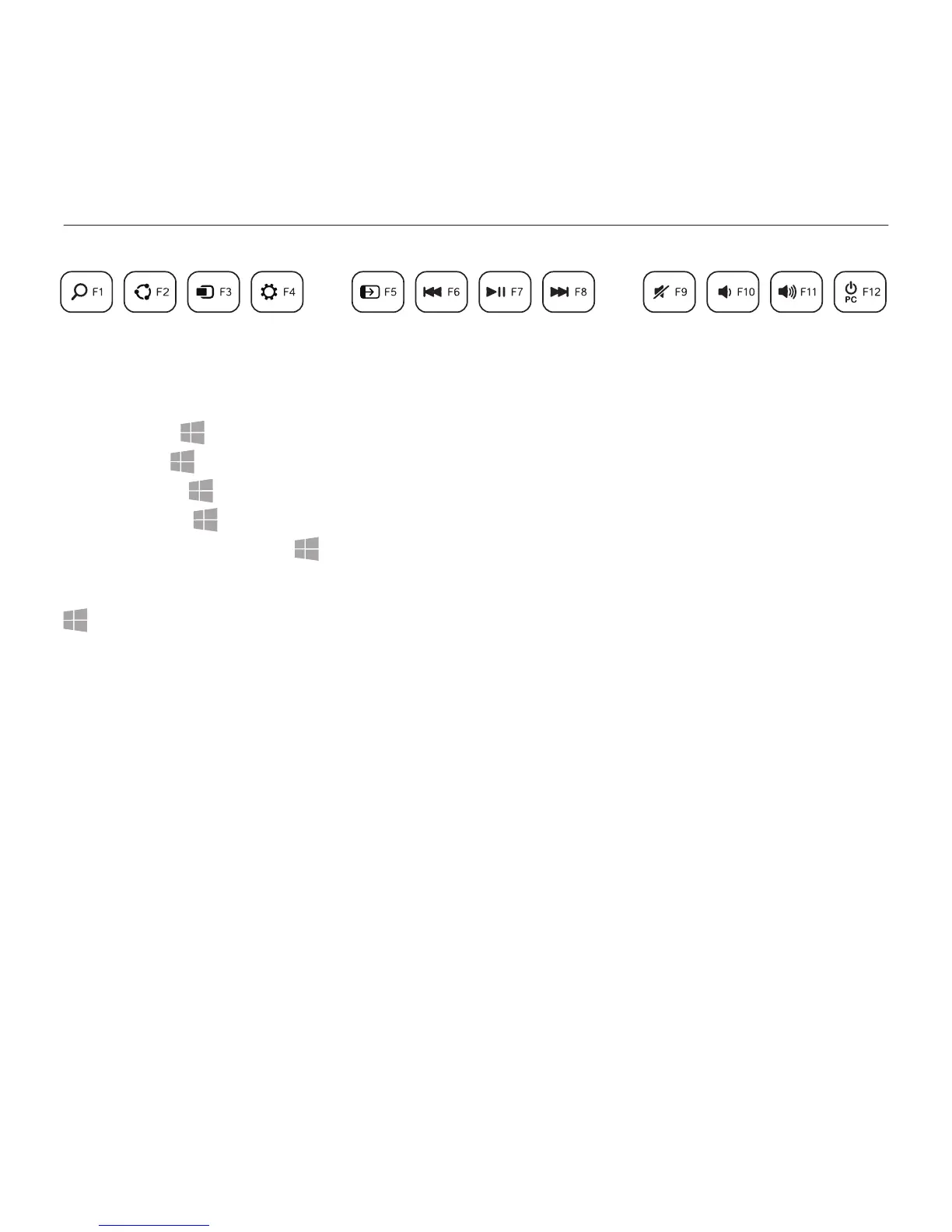Logitech Corded Keyboard K280e and Comfort Keyboard K290
6 English
Comfort Keyboard K290
To select a function key such as F1, press and hold the blue FN key on the bottom row
of the keyboard, and then press the F-key.
To select a feature, just press the F-key. The following features are available:
F1 = Search
F2 = Share
F3 = Devices
F4 = Settings
F5 = Switch applications
F6 = Previous Track
F7 = Play/Pause
F8 = Next Track
F9 = Mute
F10 = Volume down
F11 = Volume up
F12 = PC Sleep
Windows 8 feature.
Use the Logitech SetPoint software to map these keys to other functions.
You can download SetPoint from
www.logitech.com/support/k280e
www.logitech.com/support/k290
Troubleshooting
Keyboard does not work
•Check the USB cable connection.
•Use another USB port.
•Connect directly to the computer
and don’t use a USB hub.
•If the keyboard still doesn’t work,
please restart your computer.
What do you think?
Please take a minute to tell us.
Thank you for purchasing our product.
www.logitech.com/ithink