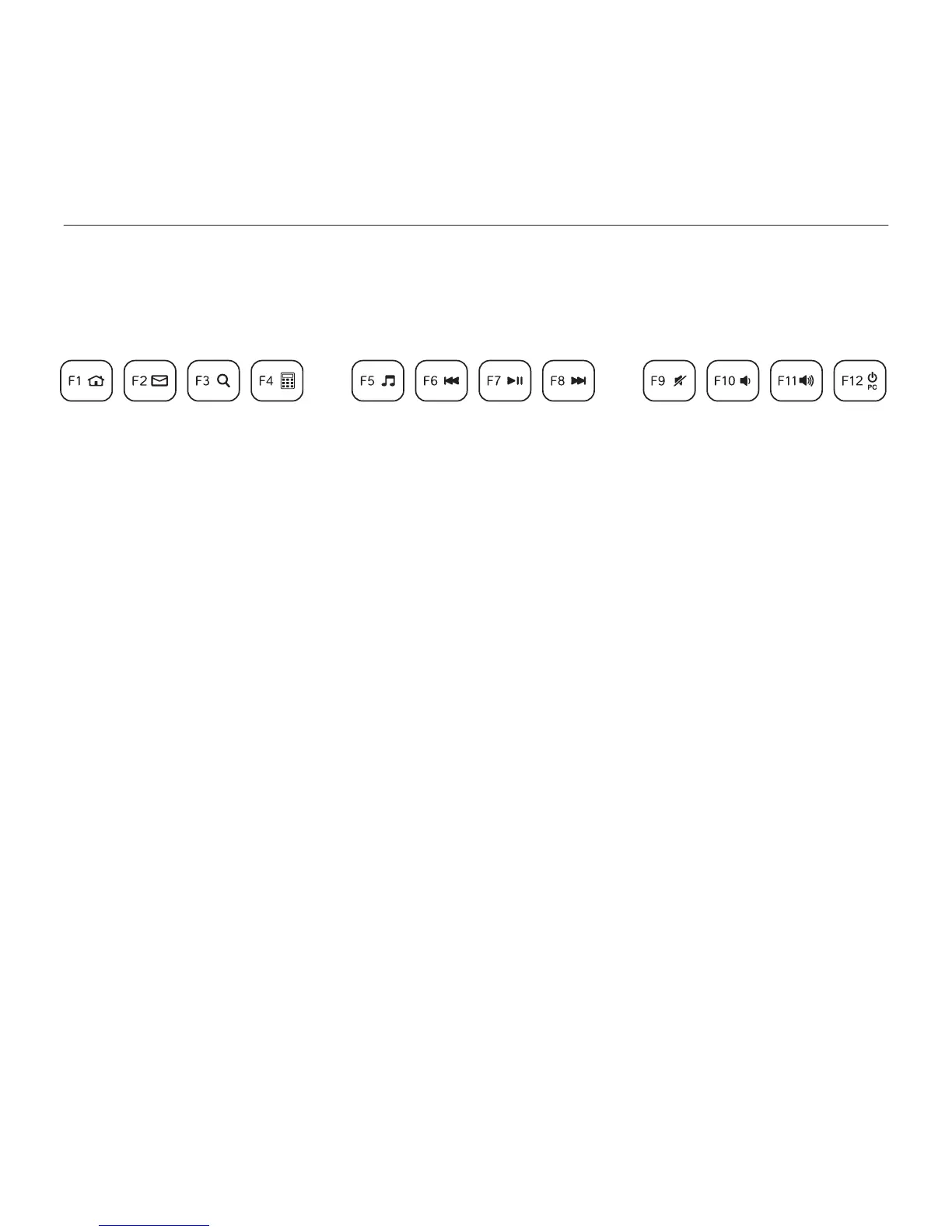Logitech Corded Keyboard K280e and Comfort Keyboard K290
Lietuvių 35
Funkciniai klavišai
Funkciniai klavišai prieinami priklausomai nuo turimos klaviatūros.
Klaviatūrą identifikuosite pagal etiketę apatinėje klaviatūros pusėje.
Laidinė klaviatūra K280e
Norėdami pasirinkti funkcinį klavišą, pvz., F1, spauskite klavišą F.
Norėdami pasirinkti funkciją, nuspauskite ir laikykite mėlyną klavišą FN apatinėje
klaviatūros eilutėje ir paspauskite norimą F klavišą. Galima naudoti tokias kombinacijas:
Fn + F1 = pagrindinis
Fn + F2 = paleisti el. pašto programą
Fn + F3 = paieška
Fn + F4 = skaičiuotuvas
Fn + F5 = paleisti grotuvą
Fn + F6 = ankstesnis takelis
Fn + F7 = groti / pristabdyti
Fn + F8 = kitas takelis
Fn + F9 = išjungti garsą
Fn + F10 = patylinti
Fn + F11 = pagarsinti
Fn + F12 = kompiuterio miego režimas