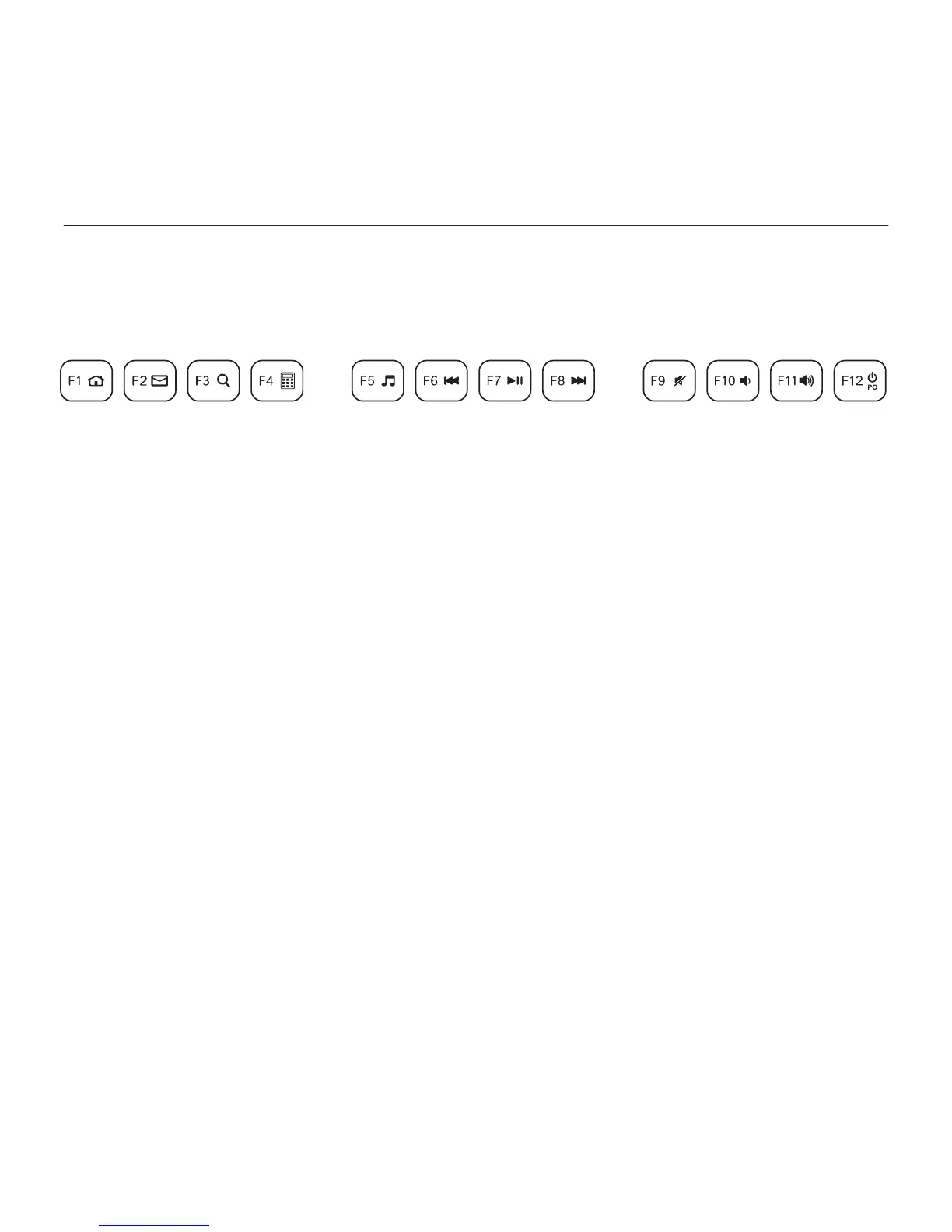Logitech Corded Keyboard K280e and Comfort Keyboard K290
38 Hrvatski
Funkcijske tipke
Dostupnost funkcijskih tipki ovisi o tipkovnici koju imate.
Da biste utvrdili koju tipkovnicu imate, pogledajte naljepnicu pričvršćenu na dnu.
Corded Keyboard K280e
Da biste odabrali funkciju tipku kao što je F1, jednostavno pritisnite F-tipku.
Da biste odabrali značajku, pritisnite i držite plavu tipku FN u donjem retku tipkovnice,
a zatim pritisnite F-tipku. Dostupne su sljedeće značajke:
Fn + F1 = Početna stranica
Fn + F2 = Pokretanje e-pošte
Fn + F3 = Pretraživanje
Fn + F4 = Kalkulator
Fn + F5 = Pokretanje programa
Media Player
Fn + F6 = Prethodna pjesma
Fn + F7 = Reprodukcija/pauziranje
Fn + F8 = Sljedeća pjesma
Fn + F9 = Isključi zvuk
Fn + F10 = Smanjivanje glasnoće
Fn + F11 = Pojačavanje glasnoće
Fn + F12 = Stanje mirovanja računala