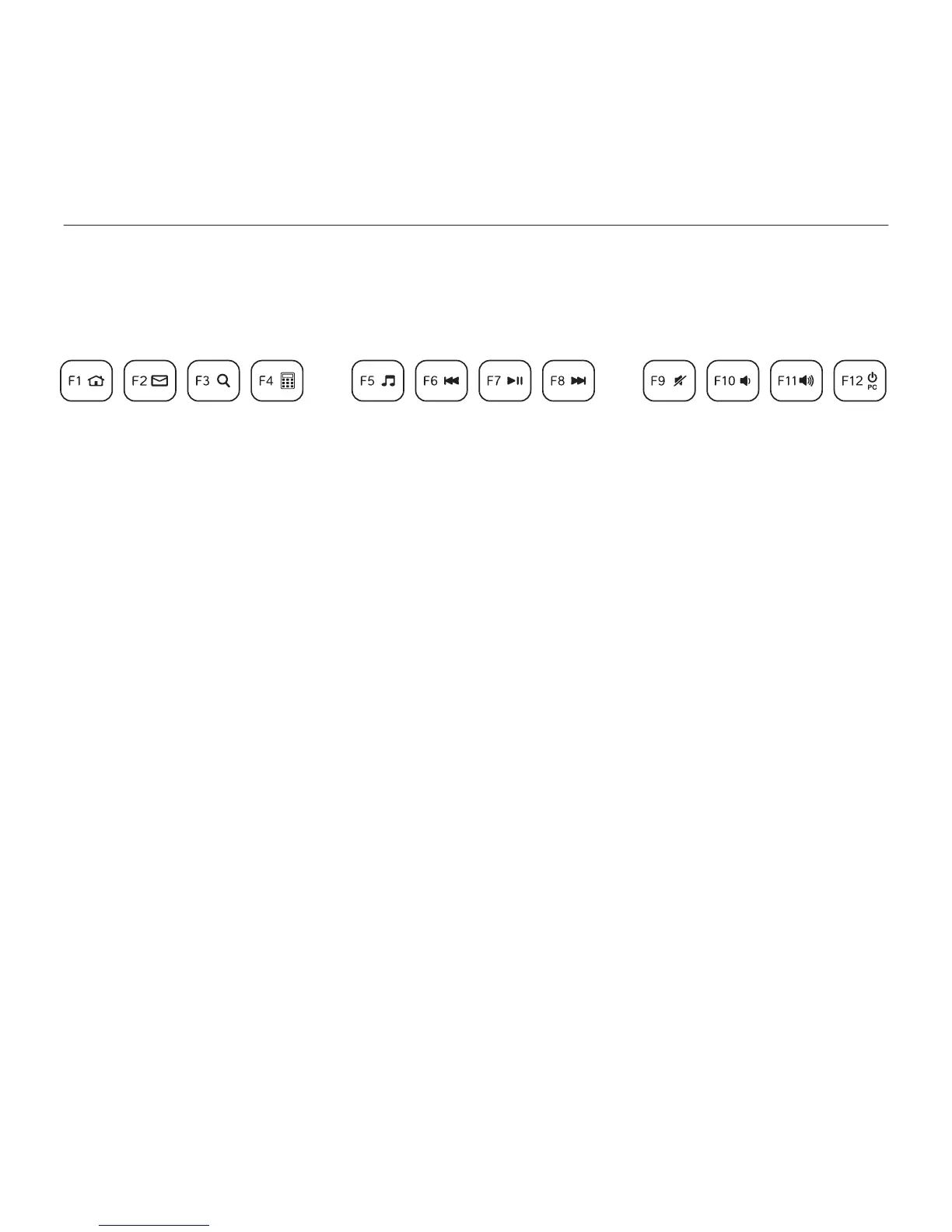Logitech Corded Keyboard K280e and Comfort Keyboard K290
Slovenčina 47
Funkčné klávesy
Dostupné funkčné klávesy sa v závislosti na modeli klávesnice môžu líšiť.
Model klávesnice určíte podľa štítka upevneného na jej spodnej časti.
Klávesnica Corded Keyboard K280e
Ak chcete aktivovať funkčný kláves (napr. F1), stačí ho stlačiť.
Ak chcete aktivovať funkciu, stlačte a podržte modrý kláves FN v spodnom rade klávesnice,
a potom stlačte príslušný funkčný kláves. K dispozícii sú nasledujúce funkcie:
Fn + F1 = Domov
Fn + F2 = Spustenie e-mailu
Fn + F3 = Hľadať
Fn + F4 = Kalkulačka
Fn + F5 = Spustenie prehrávača
Media Player
Fn + F6 = Predchádzajúca stopa
Fn + F7 = Prehrať/Pozastaviť
Fn + F8 = Ďalšia stopa
Fn + F9 = Stlmiť
Fn + F10 = Zníženie hlasitosti
Fn + F11 = Zvýšenie hlasitosti
Fn + F12 = Režim spánku počítača