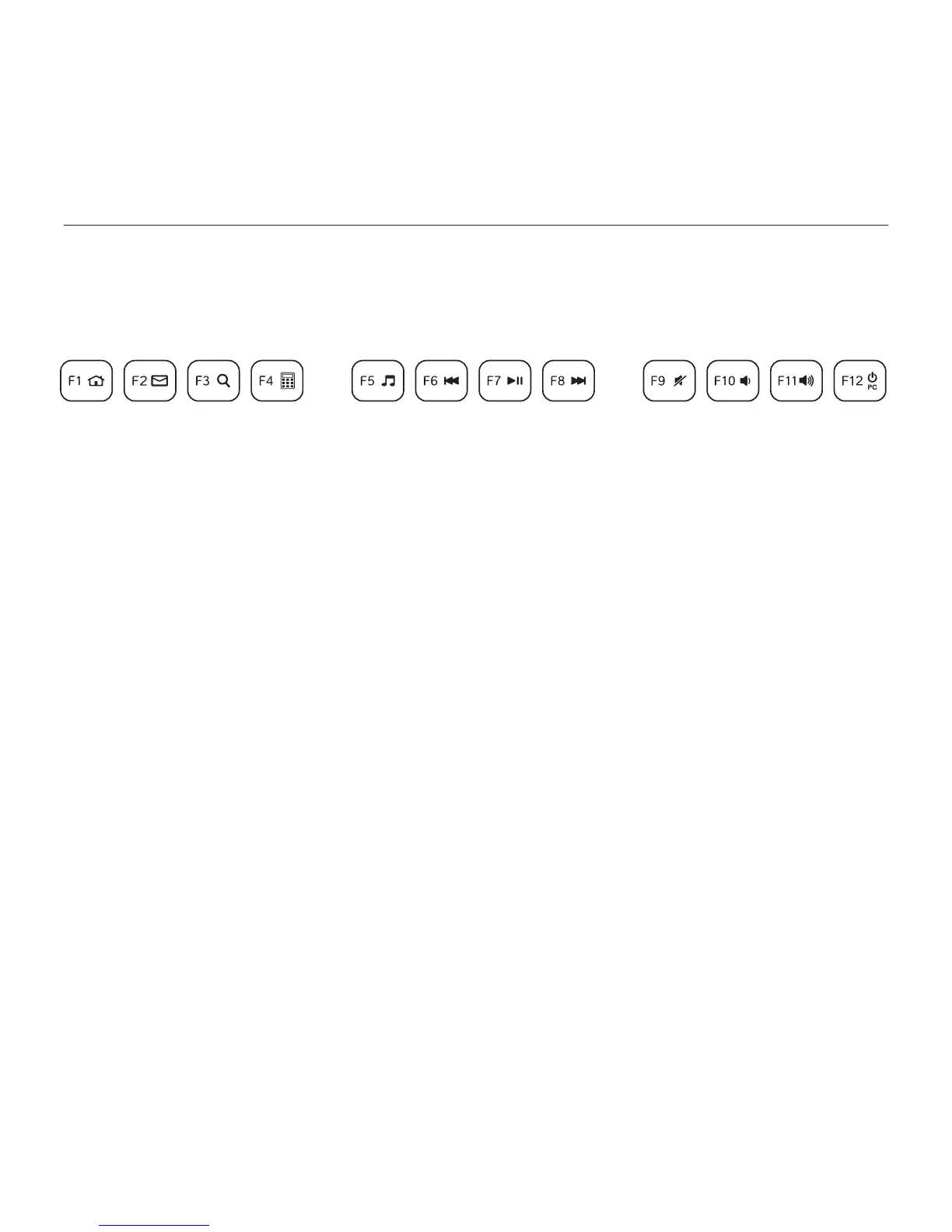Logitech Corded Keyboard K280e and Comfort Keyboard K290
50 Română
Taste funcţionale
Tastele funcţionale depind de tipul de tastatură deţinută.
Pentru a identifica tastatura, consultaţi eticheta lipită pe partea inferioară.
Corded Keyboard K280e
Pentru a selecta o tastă funcţională, cum ar fi F1, apăsaţi pur şi simplu tasta F.
Pentru a selecta o caracteristică, apăsaţi lung tasta FN albastră de pe rândul de jos
al tastaturii, apoi apăsaţi tasta F. Sunt disponibile următoarele caracteristici:
Fn + F1 = Pagină de pornire
Fn + F2 = Lansare e-mail
Fn + F3 = Căutare
Fn + F4 = Calculator
Fn + F5 = Lansare Media Player
Fn + F6 = Piesa anterioară
Fn + F7 = Redare/Pauză
Fn + F8 = Piesa următoare
Fn + F9 = Anulare volum
Fn + F10 = Scădere volum
Fn + F11 = Creştere volum
Fn + F12 = PC în modul standby