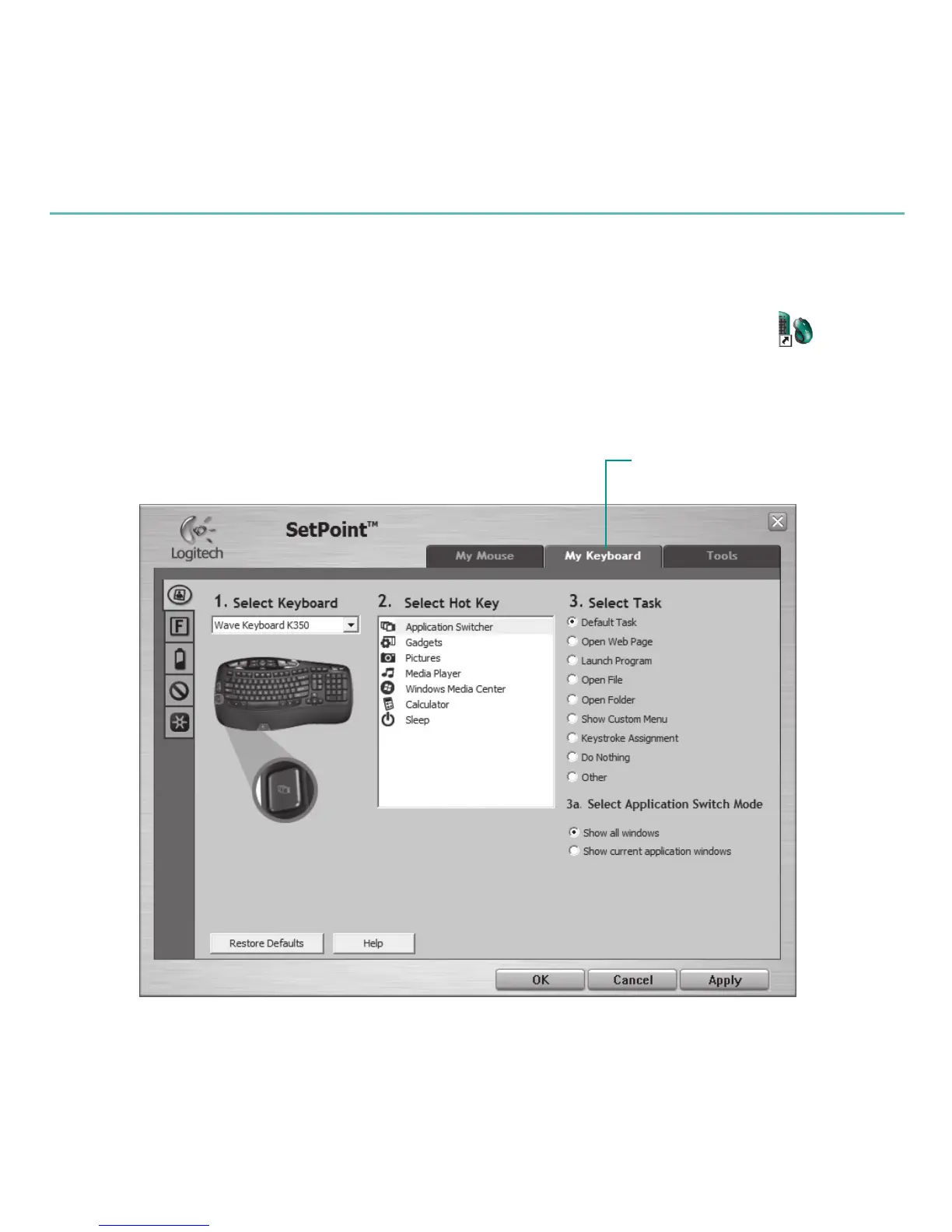18 Español
Logitech® Wireless Keyboard K350
Haz doble click sobre el icono de 1. Conguración de ratón y teclado situado
en el escritorio de Windows
®
para realizar cambios.
Para personalizar el teclado, haz click en la cha 2. Mi teclado.
Se muestra una serie de chas en la parte izquierda.3.
Personalización del teclado
Haz click para personalizar
el teclado