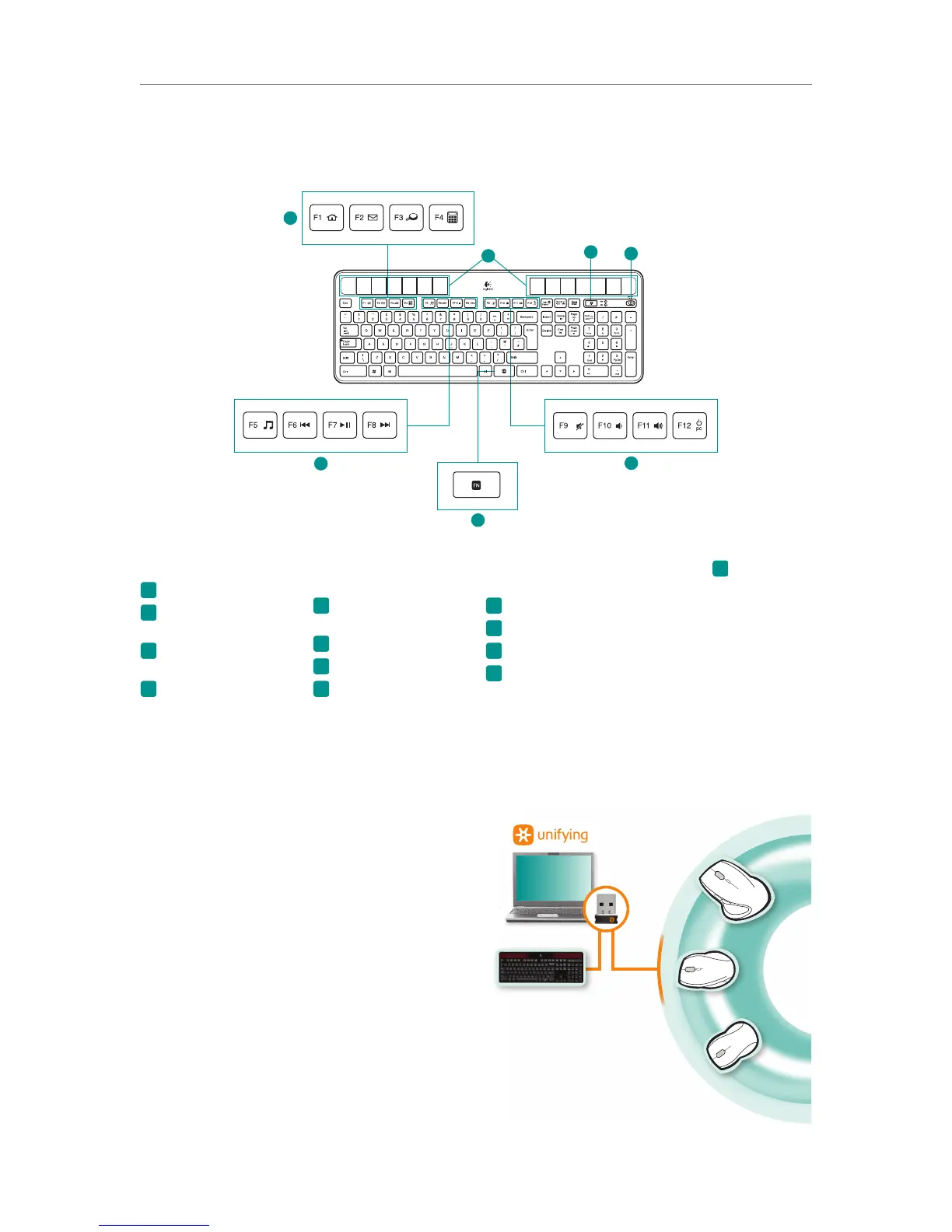Logitech® Wireless Solar Keyboard K750
17 Português
1
4
3
5
2
6
7
Recursos do teclado
Conecte-o. Esqueça-o. Adicione a ele.
Você possui um receptor Logitech® Unifying. Agora adicione um
teclado ou um mouse sem fio compatível que use o mesmo receptor.
É fácil. Basta iniciar o software Logitech® Unifying* e seguir
as instruções na tela.
Para obter mais informações e para fazer o download do software,
visite www.logitech.com/unifying
*Vá para Iniciar / Todos os programas / Logitech / Unifying /
Logitech Unifying Software
* One Touch Search, se o software SetPoint® estiver instalado.
1. Zona de aplicativos
FN
+ F1 Internet Home
FN
+ F2 Inicia o aplicativo
de e-mail
FN
+ F3 Inicia a Pesquisa
do Windows*
FN
+ F4 Inicia a calculadora
2. Zona de navegação
de multimídia
FN
+ F5 Inicia o aplicativo
de mídia
FN
+ F6 Faixa anterior
FN
+ F7 Reproduzir/pausa
FN
+ F8 Próxima faixa
3. Zona de volume
de multimídia
FN
+ F9 Mute
FN
+ F10 Menos volume
FN
+ F11 Mais volume
FN
+ F12 Modo de dormir
4. Tecla
FN
5. Tecla de acesso
Verificação de luz
6. Interruptor de energia
do teclado
7. Células solares
