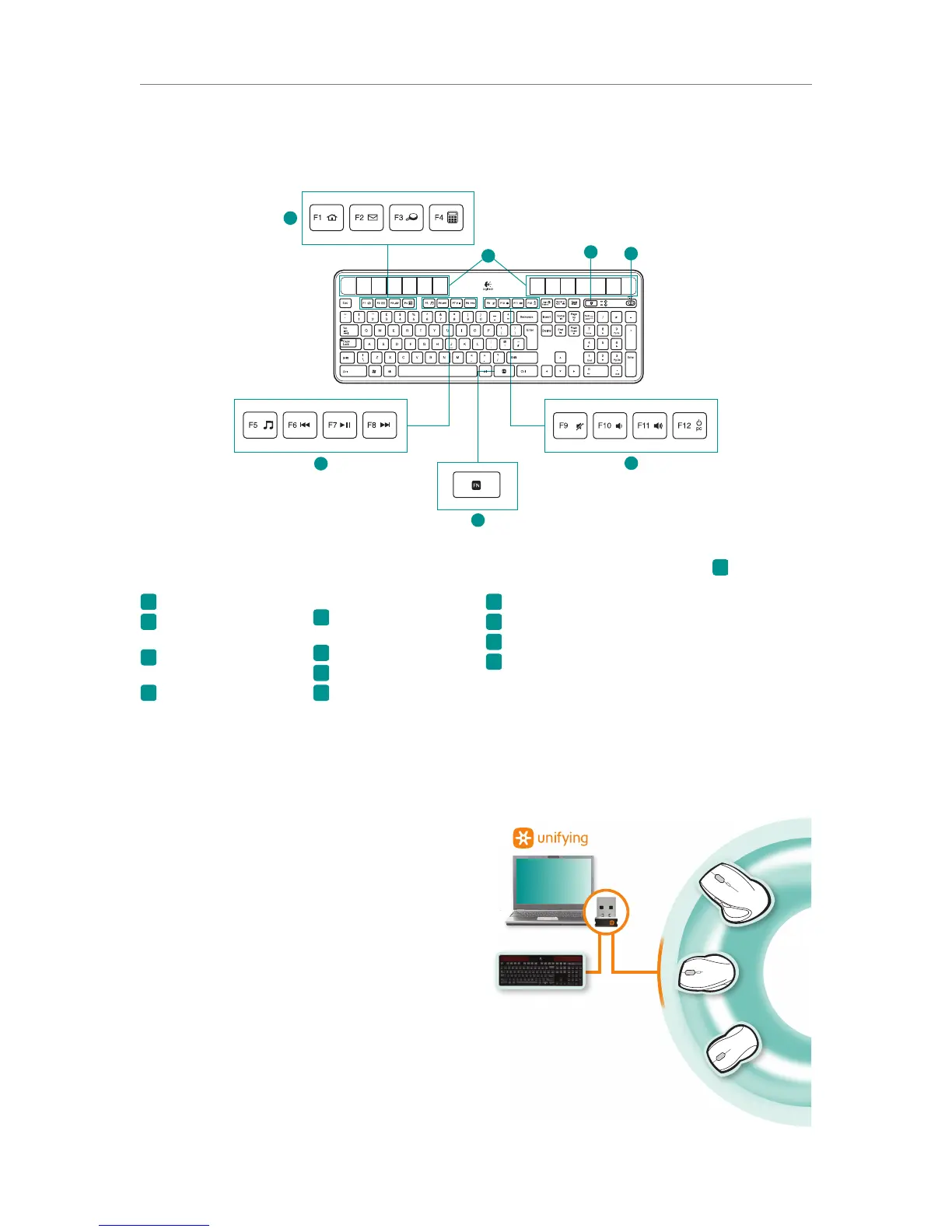Logitech® Wireless Solar Keyboard K750
9 Español
1
4
3
5
2
6
7
Características del teclado
Conéctalo. Olvídate de él. Agrega más.
Tienes un receptor Logitech® Unifying. Agrega ahora un teclado
o mouse inalámbrico compatible que use el mismo receptor.
Es fácil. Basta iniciar el software Logitech® Unifying* y seguir
las instrucciones en pantalla.
Para obtener más información y descargar el software,
visita www.logitech.com/unifying
*Ve a Inicio / Todos los programas / Logitech / Unifying /
Software Logitech Unifying
* One Touch Search si se ha instalado el software SetPoint®.
1. Sección
de aplicaciones
FN
+ F1 Inicia Internet
FN
+ F2 Abre la aplicación
de correo electrónico
FN
+ F3 Abre Windows
Search*
FN
+ F4 Inicia
la calculadora
2. Sección
de navegación
multimedia
FN
+ F5 Inicia aplicación
multimedia
FN
+ F6 Pista anterior
FN
+ F7 Reproducir/Pausa
FN
+ F8 Pista siguiente
3. Sección de volumen
multimedia
FN
+ F9 Silenciar
FN
+ F10 Bajar volumen
FN
+ F11 Subir volumen
FN
+ F12 Modo
de suspensión
4. Tecla
FN
5. Botón de
comprobación de luz
6. Conmutador
de alimentación
de teclado
7. Placas solares
