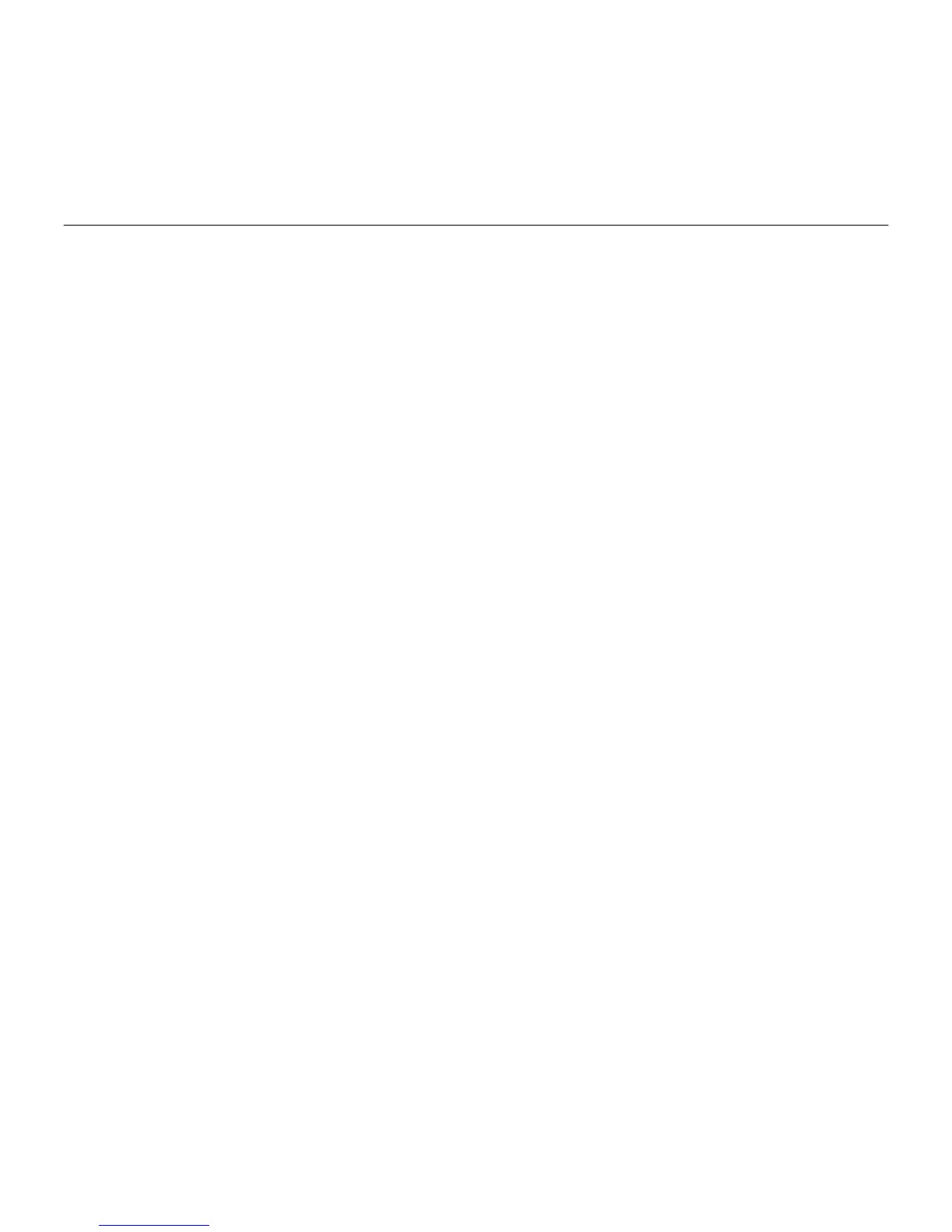Logitech Wireless Solar Keyboard K760
Español 25
4. Complete el emparejamiento Bluetooth en el dispositivo Apple:
Mac OS® X:
a. Vaya a Preferencias del sistema >
Bluetooth.
b. Haga clic en el botón “Configurar
nuevo dispositivo” (+) y siga
las instrucciones en pantalla.
c. Elija “Logitech K760” en la lista
de dispositivos.
d. Haga clic en “Continuar”.
Apple iOS® (iPad o iPhone):
a. En Ajustes, elija General > Bluetooth y,
a continuación, active Bluetooth.
b. Elija “Logitech K760” en el menú
Dispositivos.
Nota: Si el dispositivo Apple solicita un PIN, introduzca el código utilizando únicamente
Solar Keyboard.
Solar Keyboard y el dispositivo Apple han quedado emparejados. El diodo de
la tecla Bluetooth que haya seleccionado se mantendrá azul durante 10 segundos.