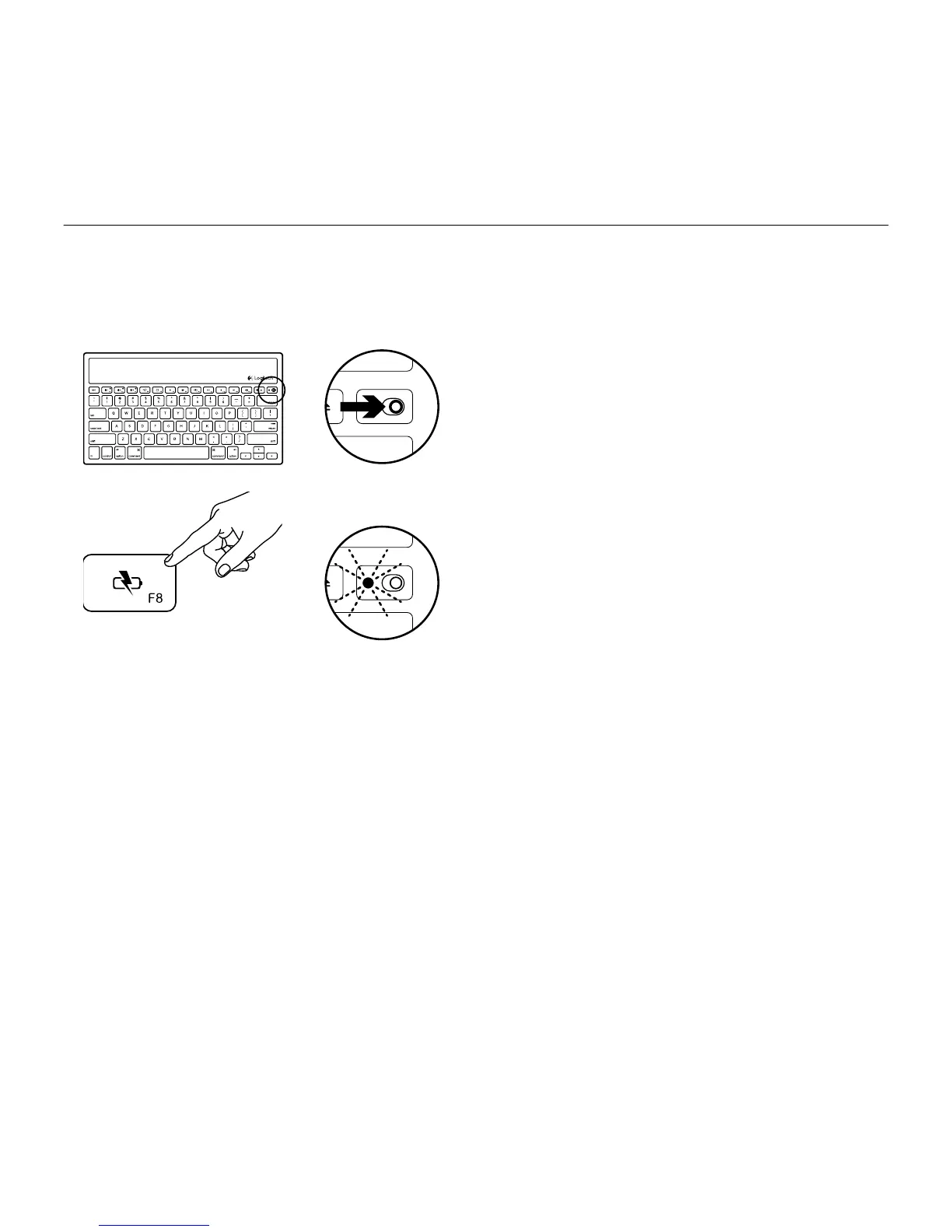Logitech Wireless Solar Keyboard K760
28 Español
Comprobación de las pilas
Solar Keyboard necesita luz para cargar las pilas internas. Se recomiendan seis horas
diarias de la luz normal de una habitación.
Para comprobar el nivel de carga de las pilas:
1. Encienda Solar Keyboard.
2. Pulse la tecla de comprobación
de pilas (F8):
• Si el diodo de estado emite
destellos verdes, las pilas tienen
carga suficiente.
• Si el diodo de estado emite destellos
rojos, o si no emite destellos,
recargue las pilas.
Para recargar las pilas, coloque Solar
Keyboard bajo una luz de habitación
brillante o bajo luz solar directa durante
una hora o más.
Nota: Puede usar Solar Keyboard mientras
se carga.