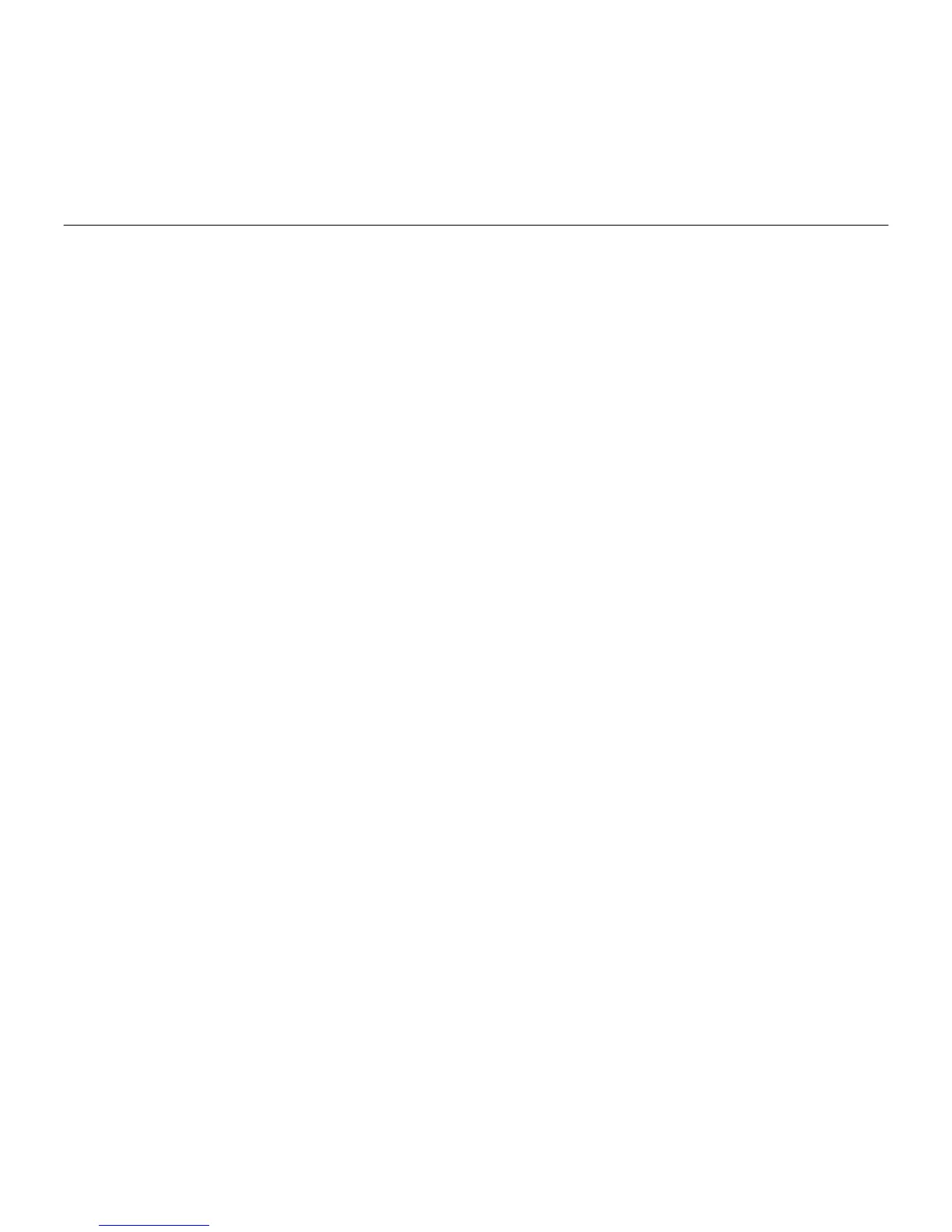Logitech Wireless Solar Keyboard K760
Português 35
4. Conclua o emparelhamento Bluetooth no dispositivo Apple:
Mac OS® X:
a. Aceda a System Preferences
(Preferências do Sistema) > Bluetooth.
b. Clique no botão (+) “Setup new
device” (Configurar novo dispositivo)
e siga as instruções apresentadas
no ecrã.
c. Escolha “Logitech K760” na lista
de dispositivos.
d. Clique em “Continue” (Continuar).
Apple iOS® (iPad ou iPhone):
a. Em Settings (Definições),
escolha General (Geral) >
Bluetooth e ligue Bluetooth.
b. Escolha “Logitech K760”
no menu Dispositivos.
Se o seu dispositivo Apple solicitar um PIN, introduza o código utilizando apenas o Solar Keyboard.
Agora, o Solar Keyboard e o seu dispositivo Apple estão emparelhados.
A luz na tecla Bluetooth que seleccionou pisca em azul durante 10 segundos.