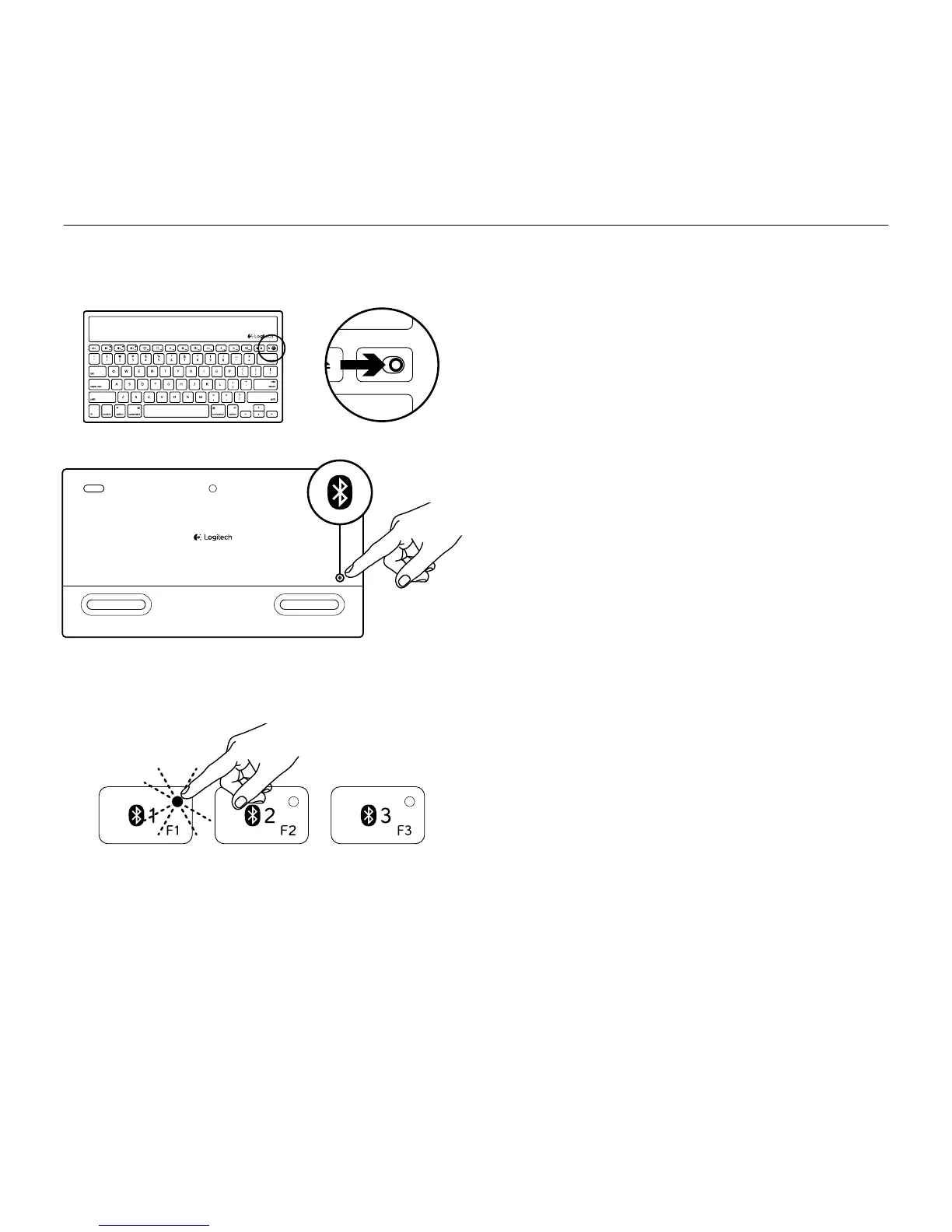Logitech Wireless Solar Keyboard K760
44 Ελληνvικά
Ρύθμιση του προϊόντος
Αντιστοίχιση της πρώτης συσκευής Apple
1. Ενεργοποιήστε το Solar Keyboard.
2. Πατήστε το κουμπί σύνδεσης Bluetooth
στην πίσω πλευρά του Solar Keyboard
Η φωτεινή ένδειξη στα τρία πλήκτρα
Bluetooth αναβοσβήνει γρήγορα με
μπλε χρώμα.
3. Πιέστε ένα πλήκτρο Bluetooth για να
εκχωρήσετε την πρώτη συσκευή Apple
σε αυτό το πλήκτρο:
• Η φωτεινή ένδειξη στο επιλεγμένο
πλήκτρο συνεχίζει να αναβοσβήνει
με μπλε χρώμα.
• Η λειτουργία εντοπισμού του
Solar Keyboard θα είναι ενεργή
για 3 λεπτά.