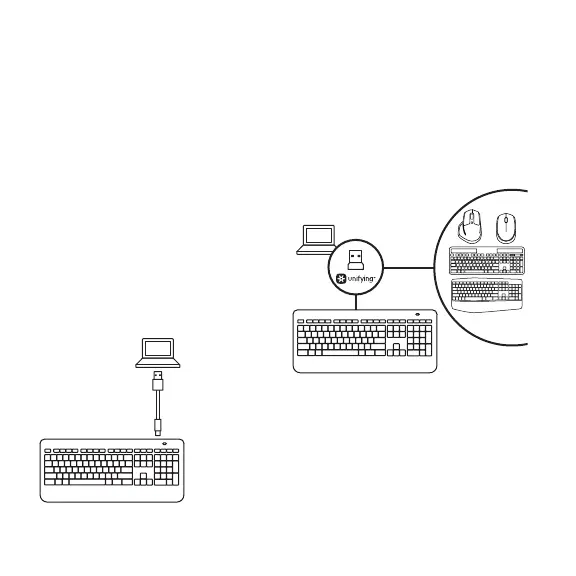18 Español
RECARGA
Recarga del teclado
Por lo general, la carga de la batería
debería durar 10 días antes de
la siguiente recarga.* Si el nivel de
retroiluminación está congurado
como 100%, la batería durará
aproximadamente 15 horas.
Para recargar el teclado, conéctalo
a la computadora mediante el cable
de carga USB. Un proceso de carga
completa de la batería tarda unas
5 horas (pero sólo 3 horas si el teclado
está apagado).
* La duración de la batería depende del uso, del
nivel de retroiluminación y del entorno informático.
Cuanto más intensivo sea el uso, menos durará
la batería.
UNIFYING
La tecnología Logitech
®
Unifying
conecta hasta seis mouse y teclados
Logitech al mismo receptor,
con lo que se usa un solo puerto USB
para varios dispositivos.
Para más información, visita:
www.logitech.com/support/unifying