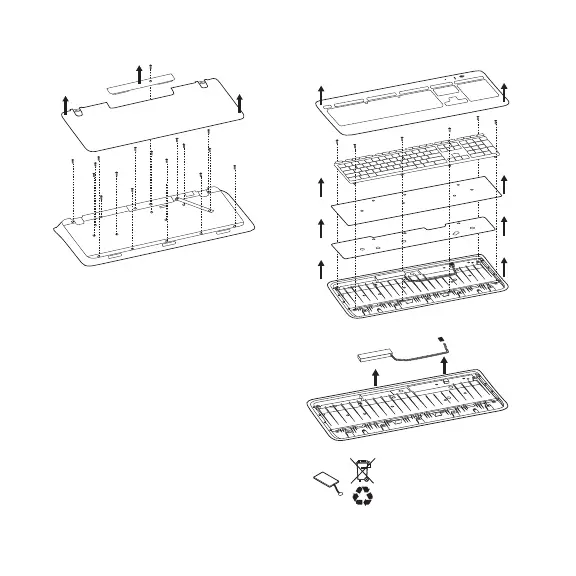8 English
BATTERY REMOVAL INFORMATION
1
2
3
4
5
6
7
1. Remove 1 screw and battery door.
2. Remove bottom panel.
3. Remove 17 screws.
4. Remove top case.
5. Remove 6 screws.
6. Remove keyframe, light guide
panel and metal plate.
7. Remove tape, then disconnect
the battery cables from the main
circuit board, remove battery from
the bottom case.
8. Dispose of the battery and
product according to local laws.
8