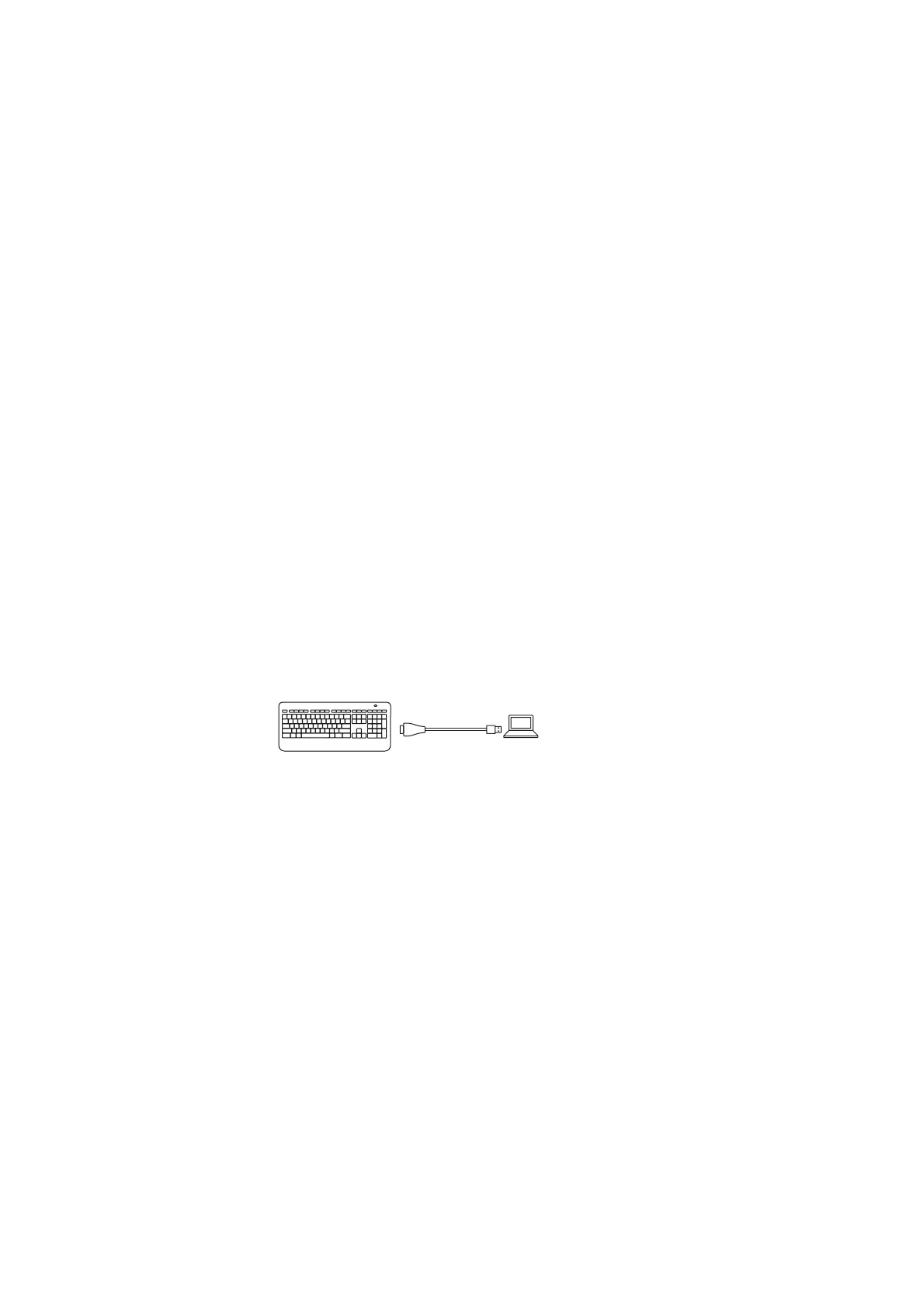Lietuvių 35
PROBLEMŲ SPRENDIMAS
Neveikia klaviatūra?
1. Paslinkite klaviatūros
išjungimo / įjungimo mygtuką,
kad išjungtumėte, o po to vėl
įjungtumėte. Turėtų užsidegti
klaviatūros baterijos būsenos
indikatoriaus lemputė.
2. Įsitikinkite, kad klaviatūra įkrauta.
Jei baterija baigia išsikrauti,
baterijos būsenos indikatorius bus
raudonos spalvos.
3. Bandykite įjungti „Unifying“
imtuvą į kitą USB prievadą.
4. Padėkite „Unifying“ imtuvą arčiau
klaviatūros naudodami pridėtą
imtuvo ilgintuvą.
5. Bandykite iš naujo prijungti
klaviatūrą ir „Unifying“ imtuvą
naudodami „Logitech Unifying“
programinę įrangą (žr. „Unifying“
skyrių).
6. Iš naujo paleiskite kompiuterį.