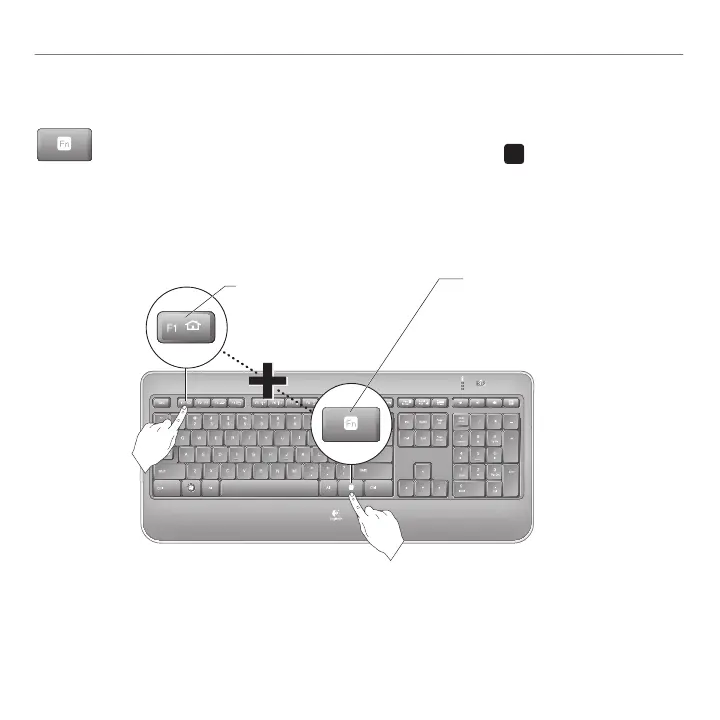English 7
Getting started with
Keyboard features: F-key usage
User-friendly enhanced F-keys let you launch applications easily. To use
the enhanced functions (yellow icons), rst press and hold the
key;
second, press the F-key you want to use.
Tip In the software settings, you can invert the FN mode if you prefer to access directly
the enhanced functions without having to press the FN key.*
1st - Press and hold
the FN key
2nd - Press an F-key
* Requires SetPoint Software (available for download at
www.logitech.com/downloads
).
