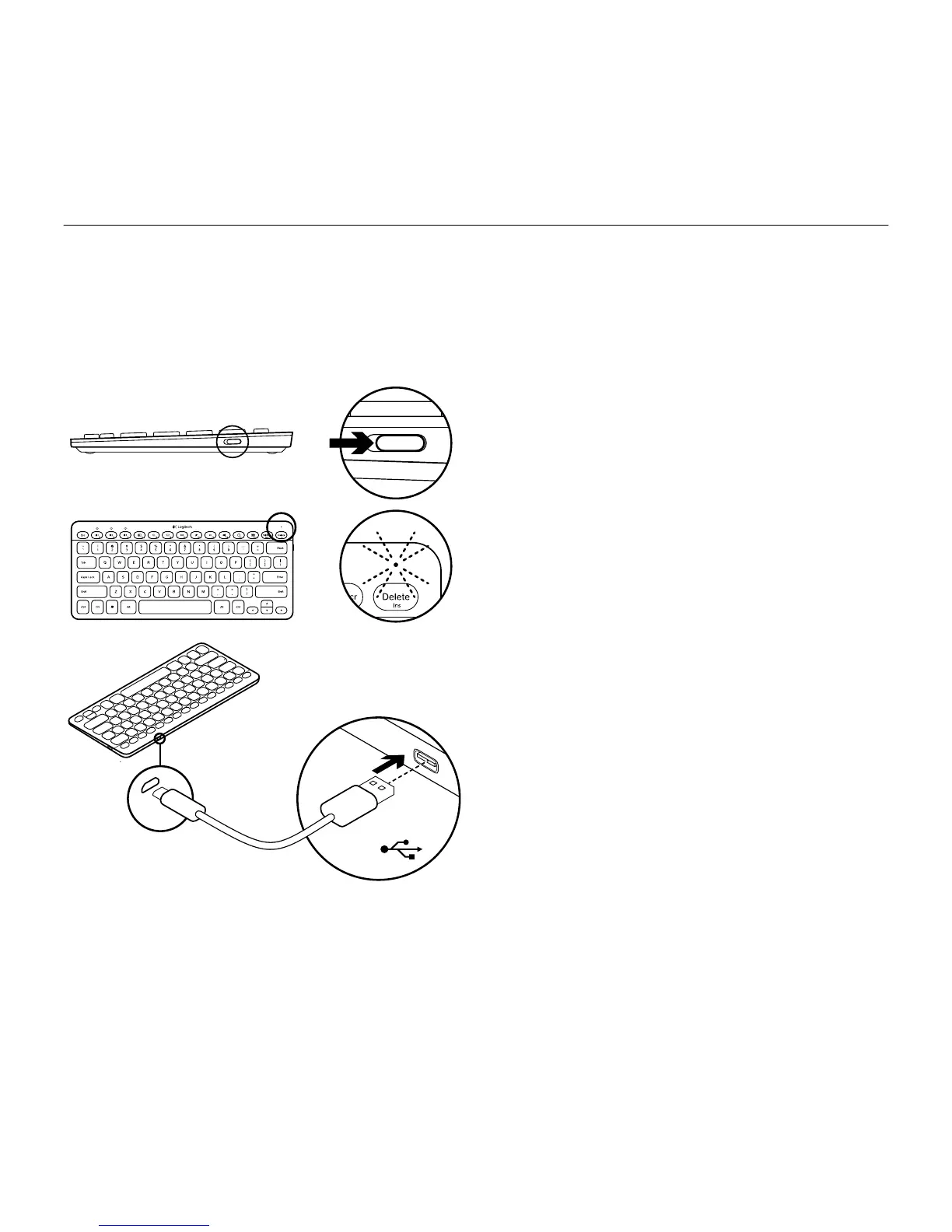Logitech Bluetooth Illuminated Keyboard K810
8 English
Charge the batteries
A three-hour charge provides up to 10 days of use when you type about two hours a day
with the backlight on, or about one year without backlight. You can use the Bluetooth
keyboard while it charges.
To check battery power and to charge the keyboard, do the following:
1. Turn on the Bluetooth keyboard.
• Battery Status light flashes green:
the battery has an adequate charge.
• Battery Status light flashes red:
recharge the battery. Go to step 2.
2. Connect the Bluetooth keyboard
to a computer using the Micro-USB
charging cable. The Battery Status light
will pulse green. Charge for 1 to 3 hours,
or until the Battery Status light turns o.
Note: If the battery power is critically low,
the keyboard backlight is disabled and
the battery status light will blink red
USB