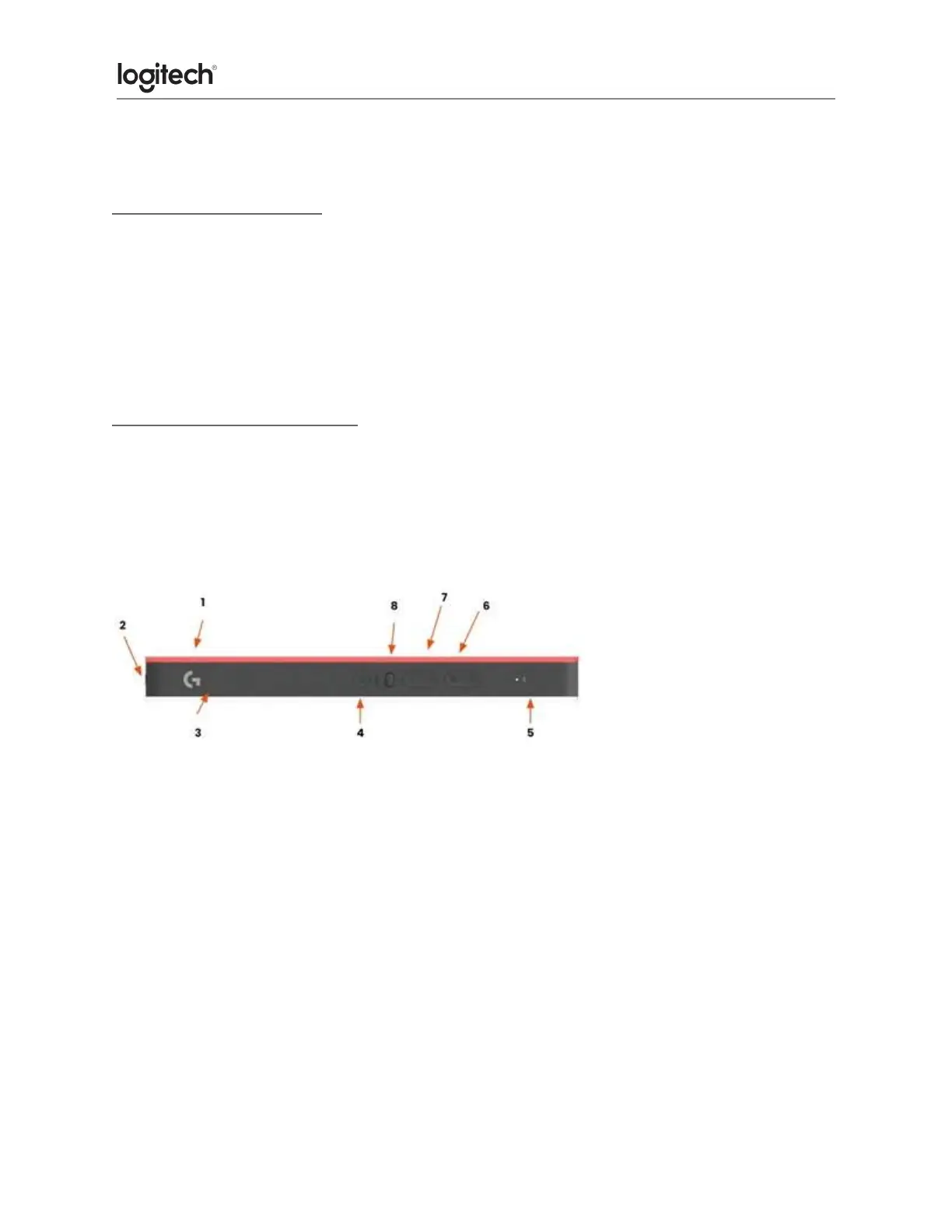Connecting the Litra Beam LX
Connect using Bluetooth
1. Long-press the Bluetooth button on the Litra Beam LX for 3 seconds. The LED will start
blinking rapidly to initiate pairing.
2. On your computer, open the Bluetooth settings to complete the pairing. You can find
more information here.
Connect using the USB cable
Use the supplied USB C to A cable and connect to PC/Mac.
LEARN MORE ABOUT YOUR PRODUCT
TOP VIEW
1. RGB light
2. ¼ 20 thread
3. White light
4. Power button
5. Bluetooth button
6. Temperature and color button
7. Brightness control
8. Control switch (RGB/White)
