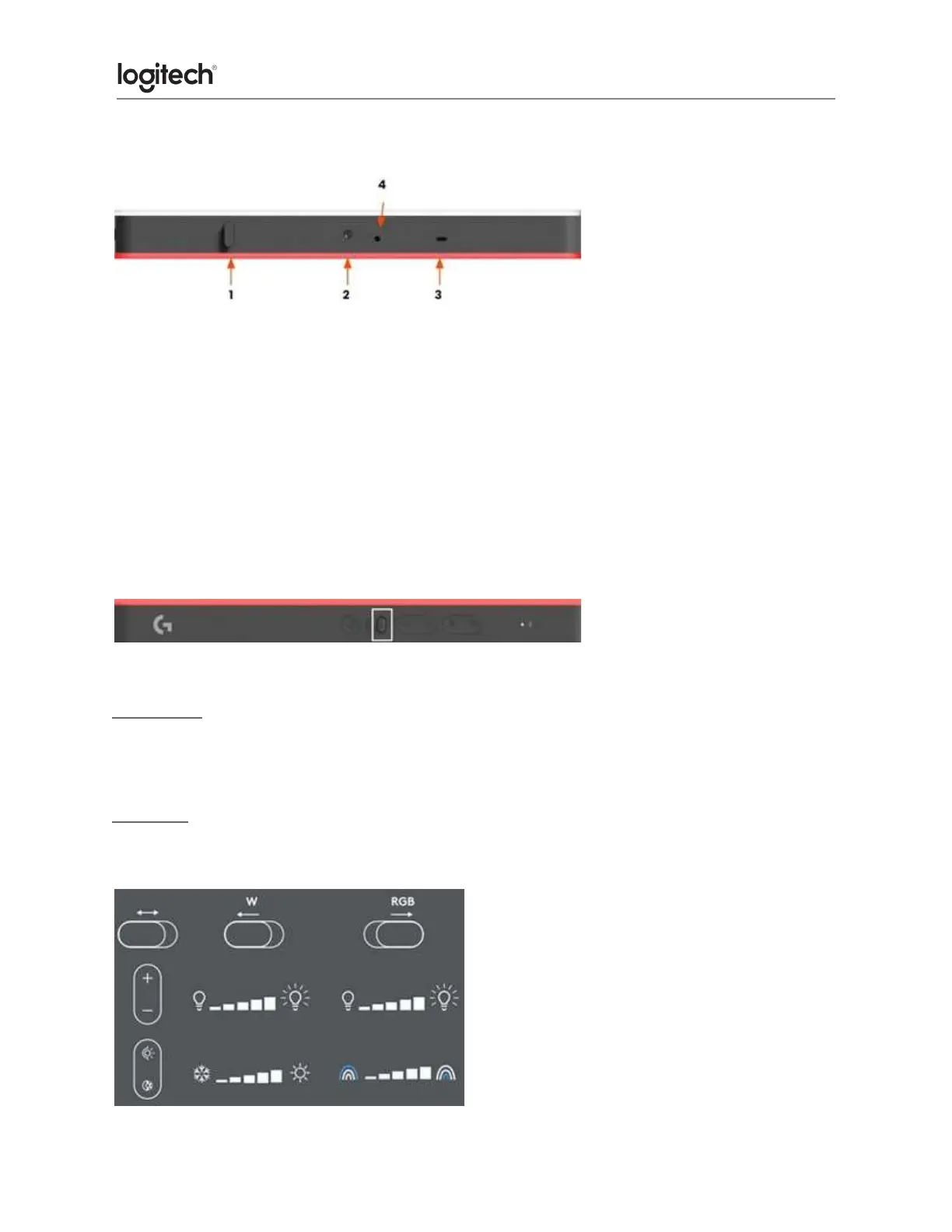BOTTOM VIEW
1. Cable clip
2. ¼ 20 thread
3. USB C port
4. Power port
Independent light adjustment
Litra Beam LX has a switch control that lets you adjust White & RGB light independently.
White light
● Select the White light using the control switch.
● Use the rocker buttons to adjust the brightness and temperature.
RGB light
● Select the RGB light using the control switch.
● Use the rocker buttons to adjust brightness and colors.
