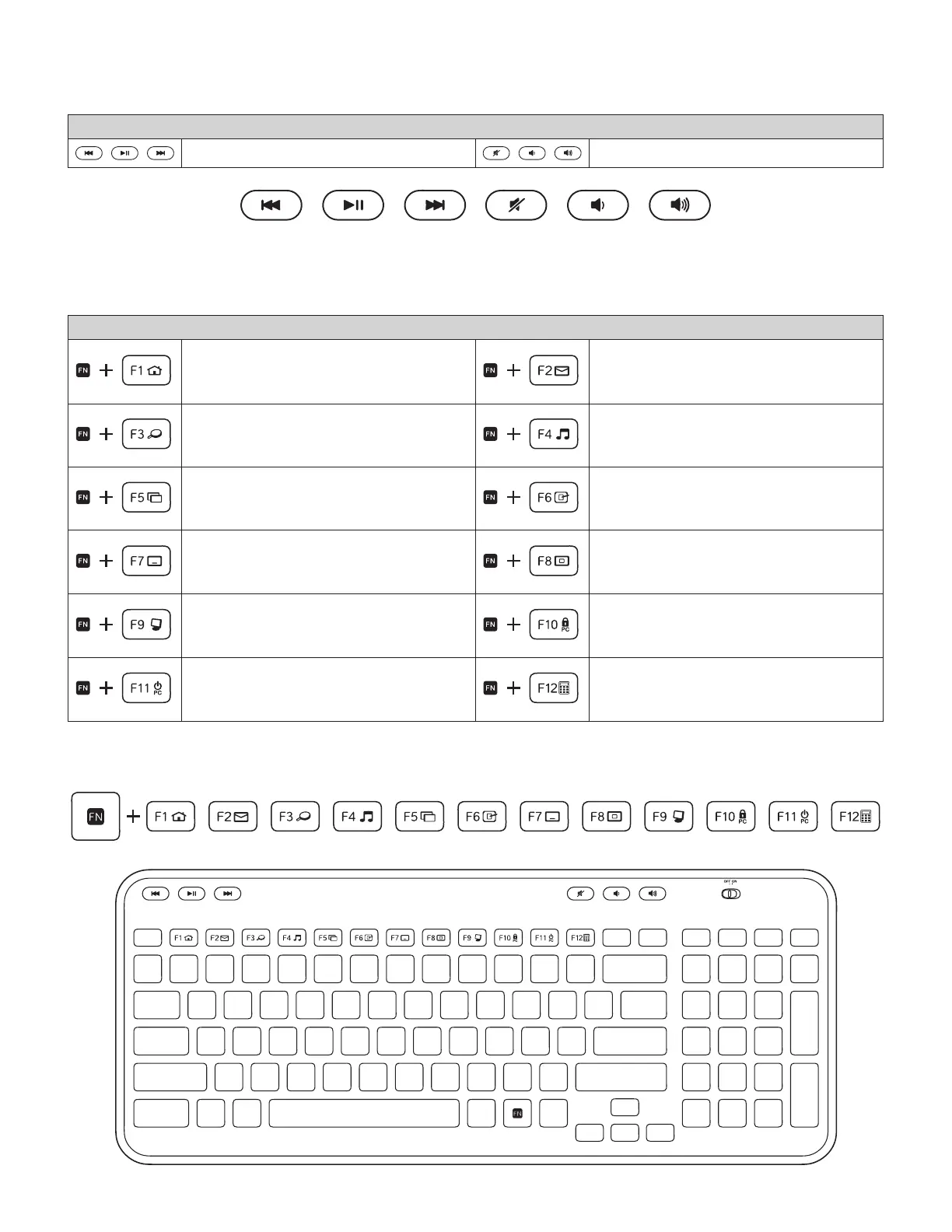FUNCIONES DEL TECLADO
Botones de acceso rápido
Navegación multimedia Ajuste del volumen
Teclas FN
Abre el navegador de Internet
Abre la aplicación de correo
electrónico
Inicia Búsqueda de Windows Abre el reproductor de medios
Girar Muestra el escritorio
Minimiza la ventana Restaura las ventanas minimizadas
Mi PC Bloquea la PC
Activa el modo de espera de la PC Abre la calculadora
Para volver a programar las teclas F mejoradas, usa el software Logitech
®
SetPoint™, que puedes descargar desde
www.logitech.com/downloads.
TECLAS F MEJORADAS
Para usar las teclas F mejoradas, mantén presionada la tecla FN y presiona la tecla F que desees usar.
12 Español