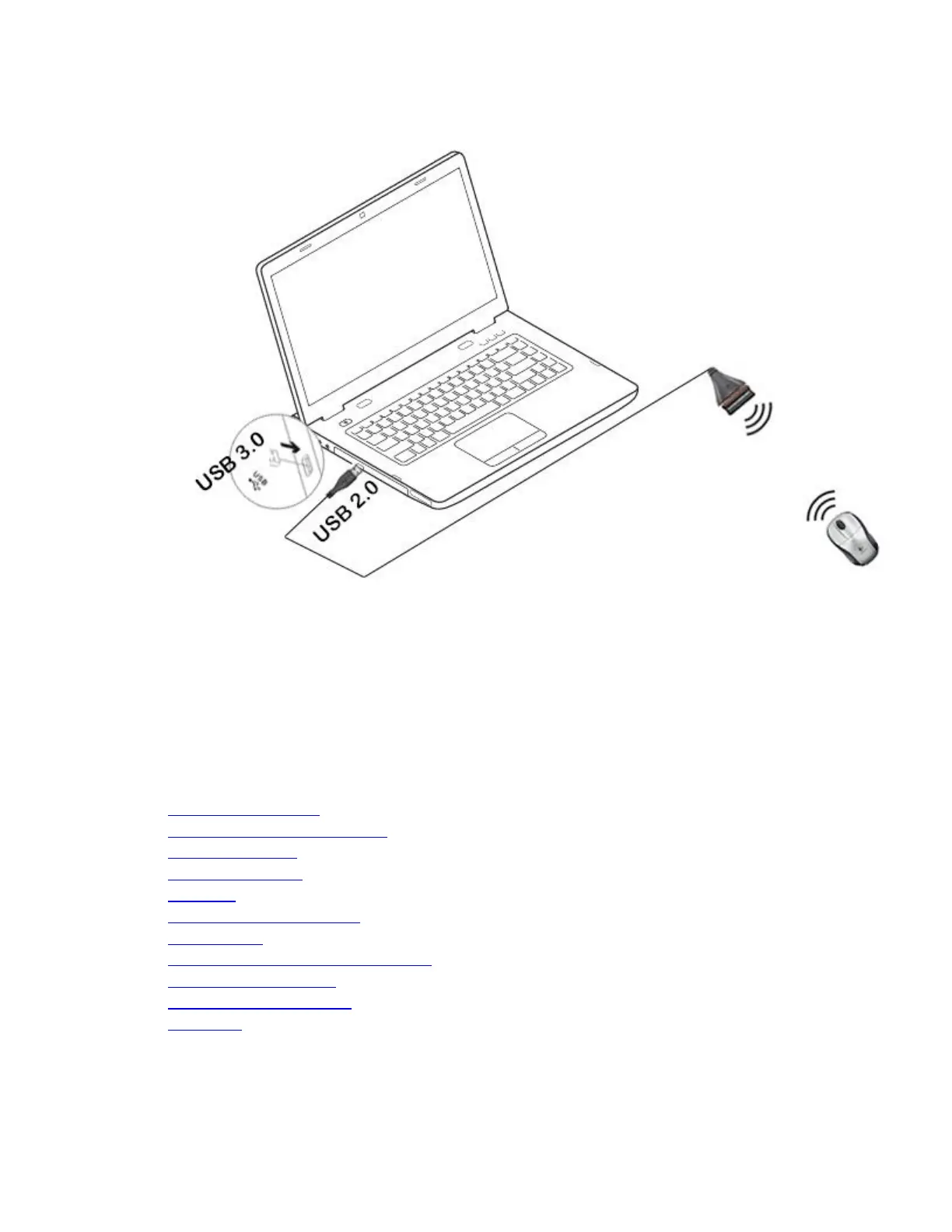+Windows 8 and Windows 10 product support and device compatibility
To check if your Logitech product works with Windows 8 or Windows 10, first select the
appropriate product category from the list below.
Mice and keyboards
Tablet and laptop accessories
Gaming products
Harmony remotes
Speakers
Headphones and headsets
Smart radios
Squeezebox network music players
Alert security cameras
WiLife security cameras
Webcams
+Connecting a device to a replacement Unifying receiver
