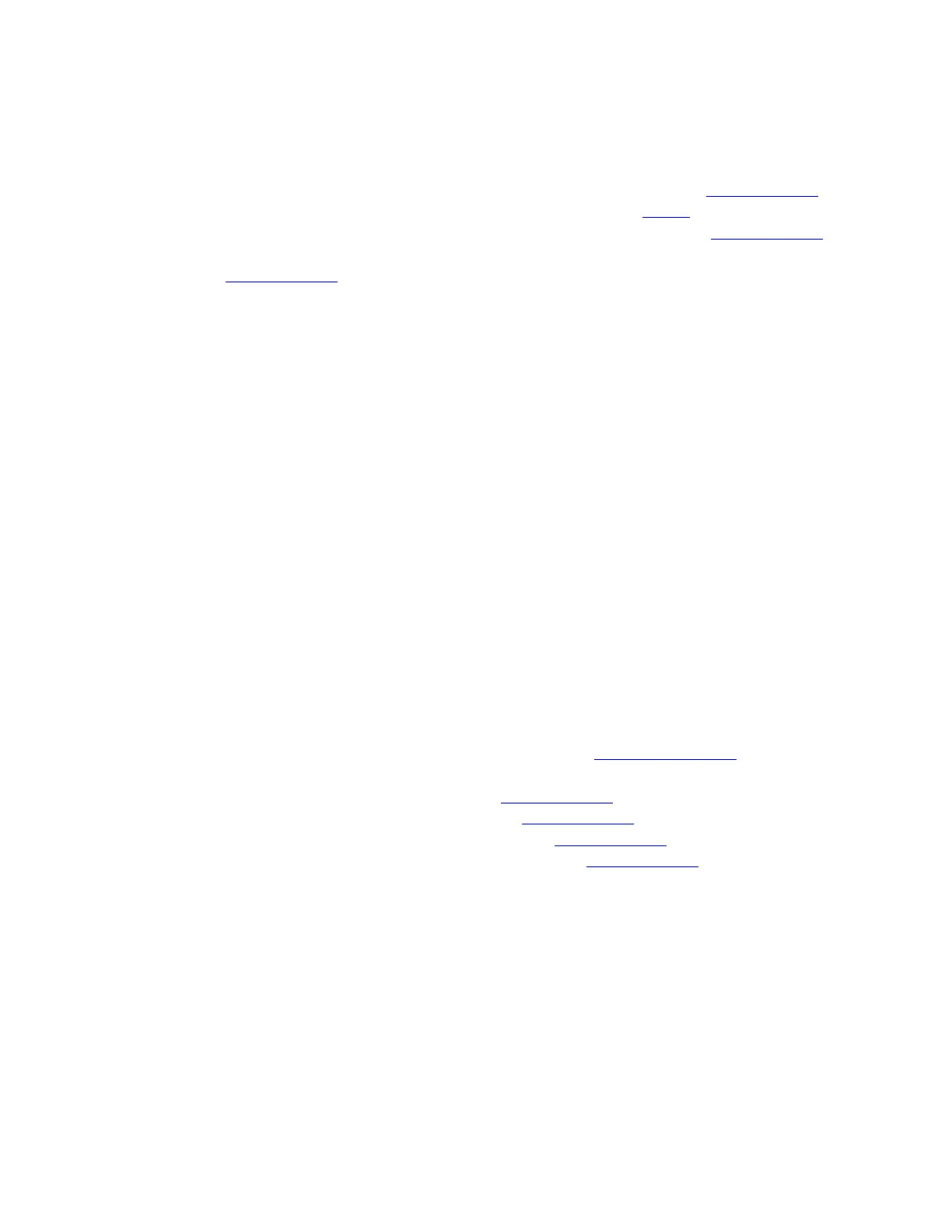If you've received a replacement Unifying receiver for your device, see the following for more
information:
Connecting a Unifying-ready device to a Unifying receiver (see answer 360023409413)
Connecting a second device to a Unifying receiver (see answer 23116)
VIDEO: Connecting a second device to a Unifying receiver (see answer 360023409413)
My Unifying mouse or keyboard wakes the computer even when it is set not to (see
answer 360023409413)
+Operating distance for the M185 mouse
In an ideal environment, your mouse can operate up to 30 feet (10 meters) away from the
receiver in a clear line of sight.
If you're not getting this distance, try these suggestions:
Replace the battery/batteries or make sure your mouse or keyboard is fully charged.
Move devices that emit radio waves or could cause radio interference away from your
work area. (Examples: cell phones, radios, wireless routers, and microwaves.)
To determine if something in your environment is shortening the operating range, try using your
device in a different environment to see if the distance improves. If it does, look for other
possible sources of interference that you can remove from your work area.
+Customizing the M185 mouse with Logitech SetPoint software
Follow these links to learn how you can customize your mouse using Logitech SetPoint mouse
and keyboard software:
NOTE: If you don't already have the software installed, you can download SetPoint.
Customizing the mouse buttons (see answer 360023242214)
Adjusting your mouse movements (see answer 360023242214)
Customizing mouse settings for games (see answer 360023242214)
Advanced settings for specific applications (see answer 360023242214)
+Turning the M185 mouse on and off
To turn the M185 mouse on and off:
1. Flip the mouse over.
2. Locate the power switch on the bottom.
