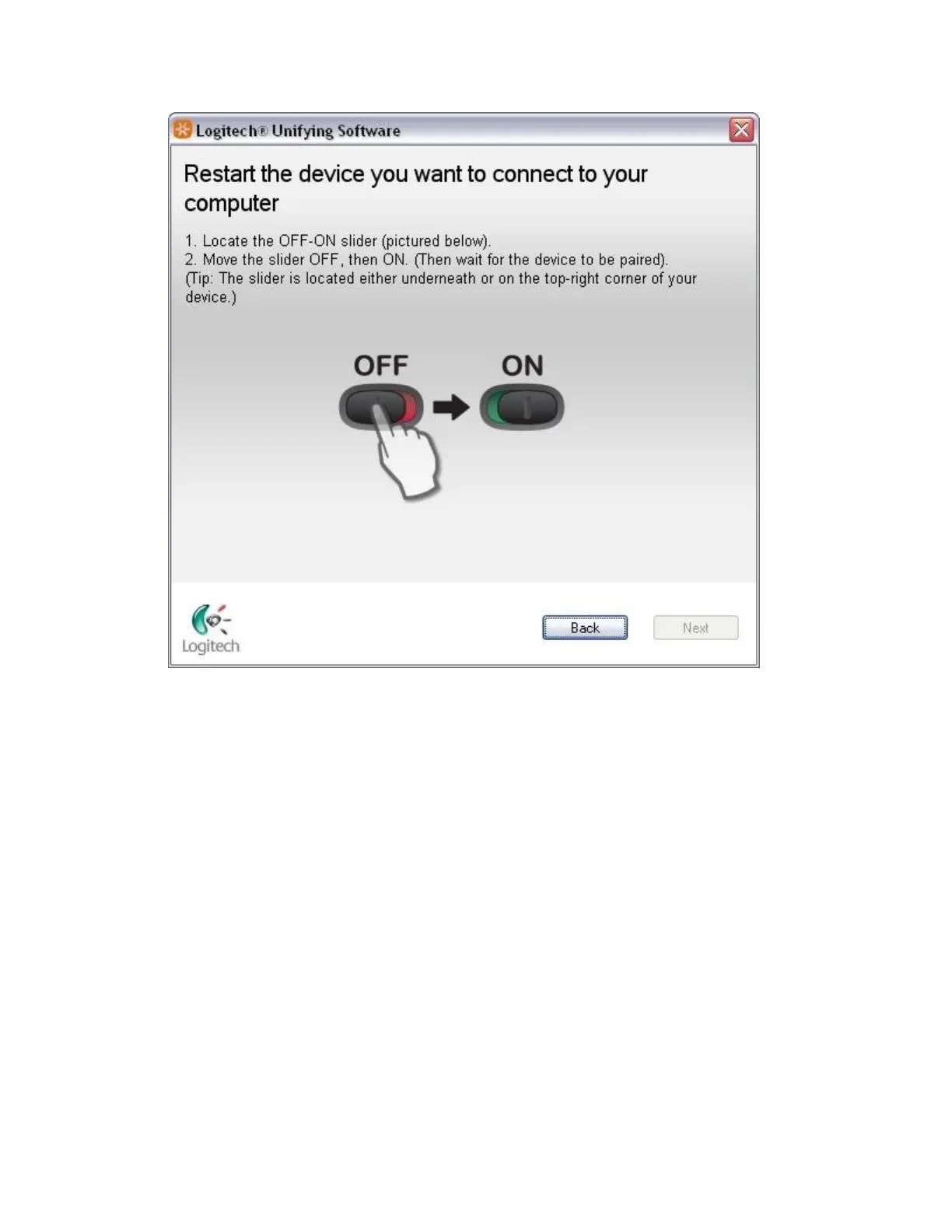4. When your device is detected, you'll see a "We have detected your…" confirmation
screen. If you connected a:
o Keyboard: Type a test message in the field provided to make sure it works.
o Mouse: Move it around to see if the cursor moves with it.
If your device connected successfully, click Yes and then Next.