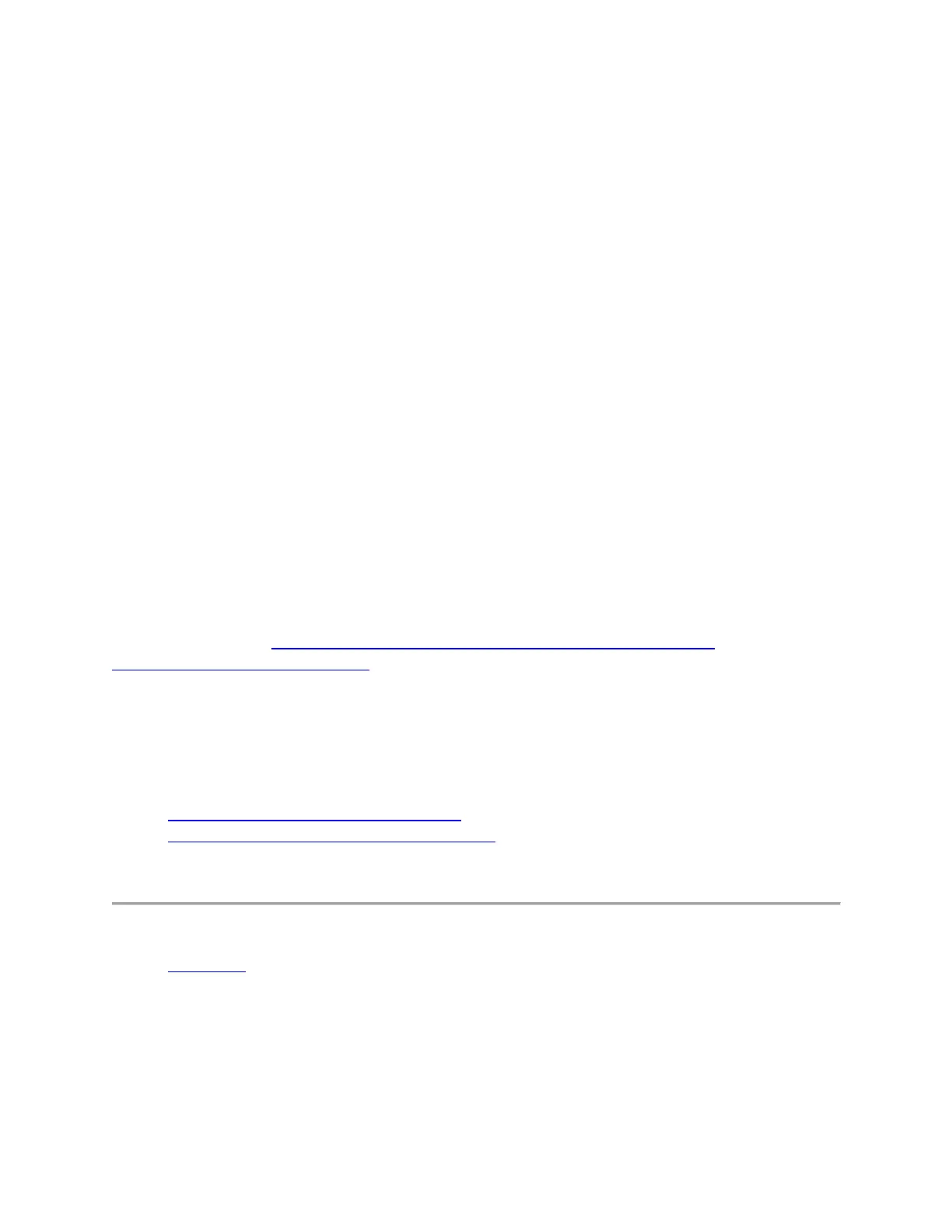1. The device settings aren’t compatible between Windows and Mac operating systems. So,
the settings from Windows operating system cannot be applied to a computer with the
Mac operating system and vice versa.
2. There are some features that are available only on certain versions of Windows operating
system. For example, triggering Cortana through a mouse button press is a feature
available only on Windows 10 and not on Windows 7 and 8 as Cortana is not available
on those operating systems. In such cases, those features cannot be applied on the
unsupported operating systems.
+Solved - Issue with USB devices after Windows 10 update KB4074588
Logitech is aware of a Microsoft update (OS Build 16299.248) which is reported to affect USB
support on Windows 10 computers.
Support statement from Microsoft
"After installing the February 13, 2018 security update, KB4074588 (OS Build 16299.248),
some USB devices and onboard devices, such as a built-in laptop camera, keyboard or mouse,
may stop working for some users."
If you are using Microsoft Windows 10, (OS Build 16299.248) and are having USB-related
issues. Microsoft has released a new update KB4090913 (OS Build 16299.251) to resolve this
issue.
We recommend you follow Microsoft Support recommendations and install the latest Microsoft
Windows 10 update: https://support.microsoft.com/en-gb/help/4090913/march5-
2018kb4090913osbuild16299-251.
This update was released by Microsoft on March 5th in order to address the USB connection
issues and should be downloaded and installed automatically using Windows Update.
For instructions on installing the latest Microsoft update, please see below:
If you have a working keyboard/mouse
If you have a non-working keyboard/mouse
If you have a working keyboard/mouse:
1. Download the latest Windows update from Microsoft.
2. If your operating system is 86x-based, click on the second option. If your operating
system is 64x-based, click on the third option.
