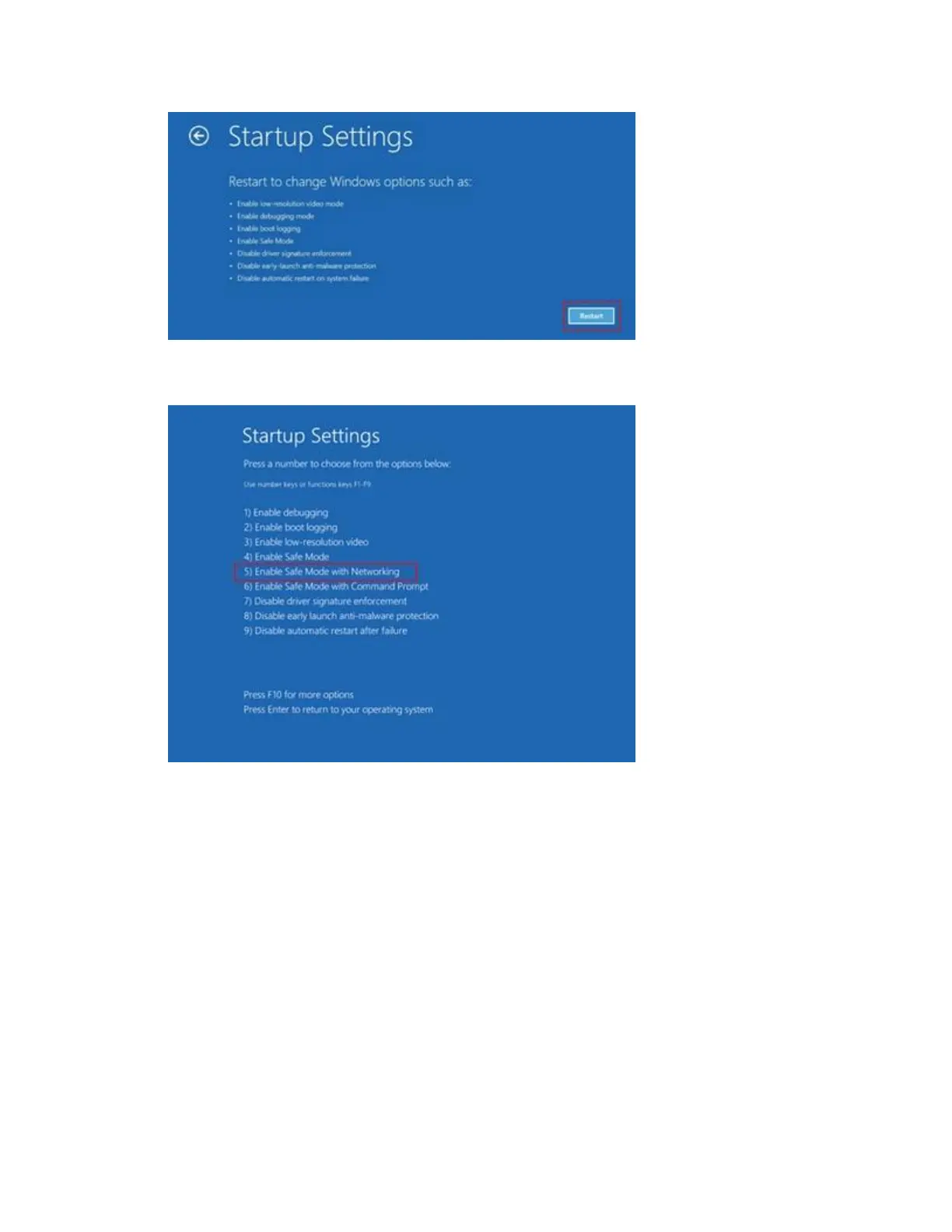4. Press 5 on your keyboard to select Enable Safe Mode with Networking.
5. In Windows Safe Mode, navigate to Windows Settings (Win+I) > Update and
Security > Windows Update and install the latest updates.
+System Extension Blocked message when installing Logitech Options or LCC
Starting with macOS High Sierra (10.13), Apple has a new policy that requires user approval for
all KEXT (driver) loading. You may see a "System Extension Blocked" prompt (shown below)
during the installation of Logitech Options or Logitech Control Center (LCC).
