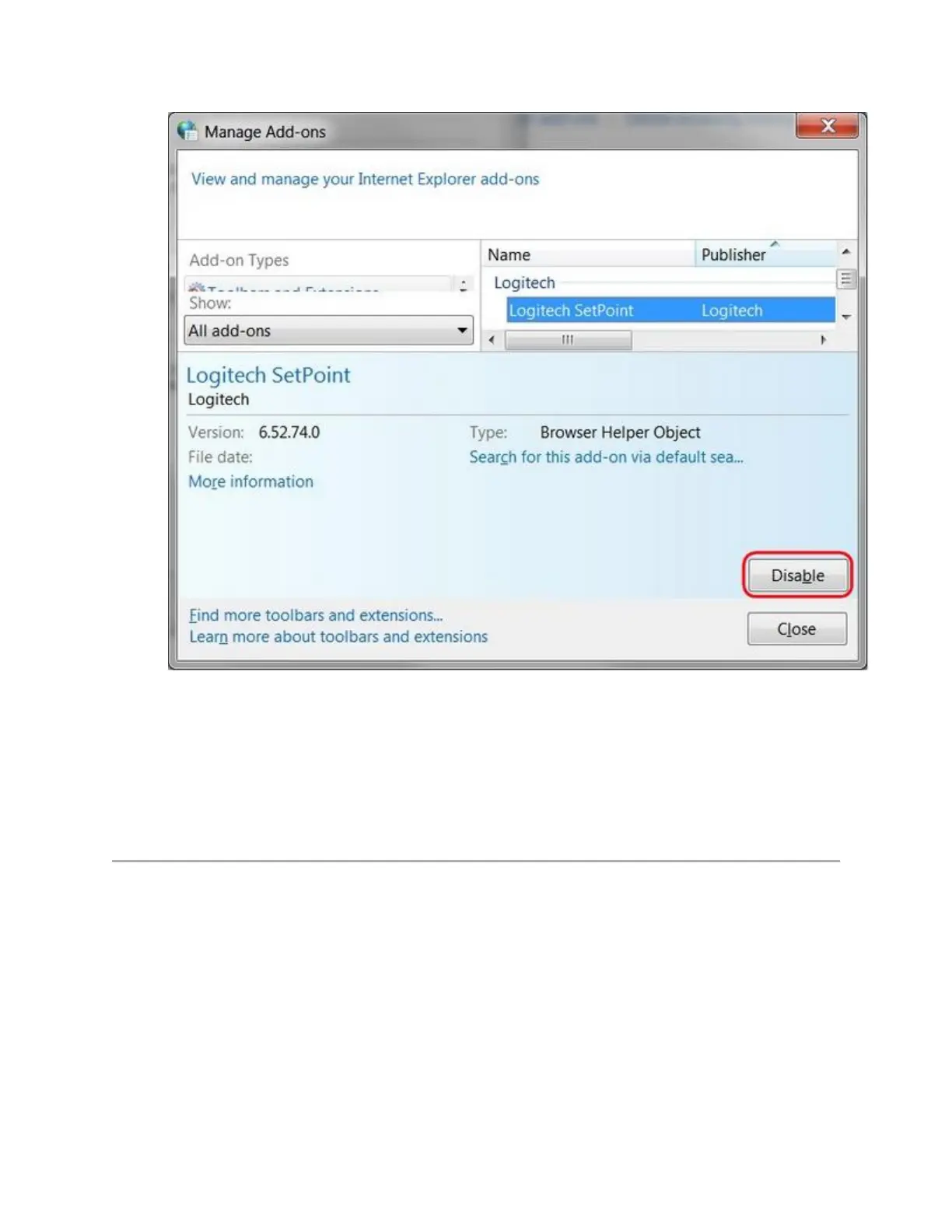4. Click Close to close the dialog box.
NOTE: To enable the smooth scrolling plug-in, follow the steps above, and in step 4,
click Enable.
5. Close and re-open your browser for the settings to take effect.
Windows 8 Start screen apps
If scrolling is too fast or too slow with some of your Windows 8 Start screen apps, try the
following:
If your mouse has a Scroll Left and Scroll Right function, use that instead of the scroll
wheel.
Disable Smooth Scrolling in SetPoint: