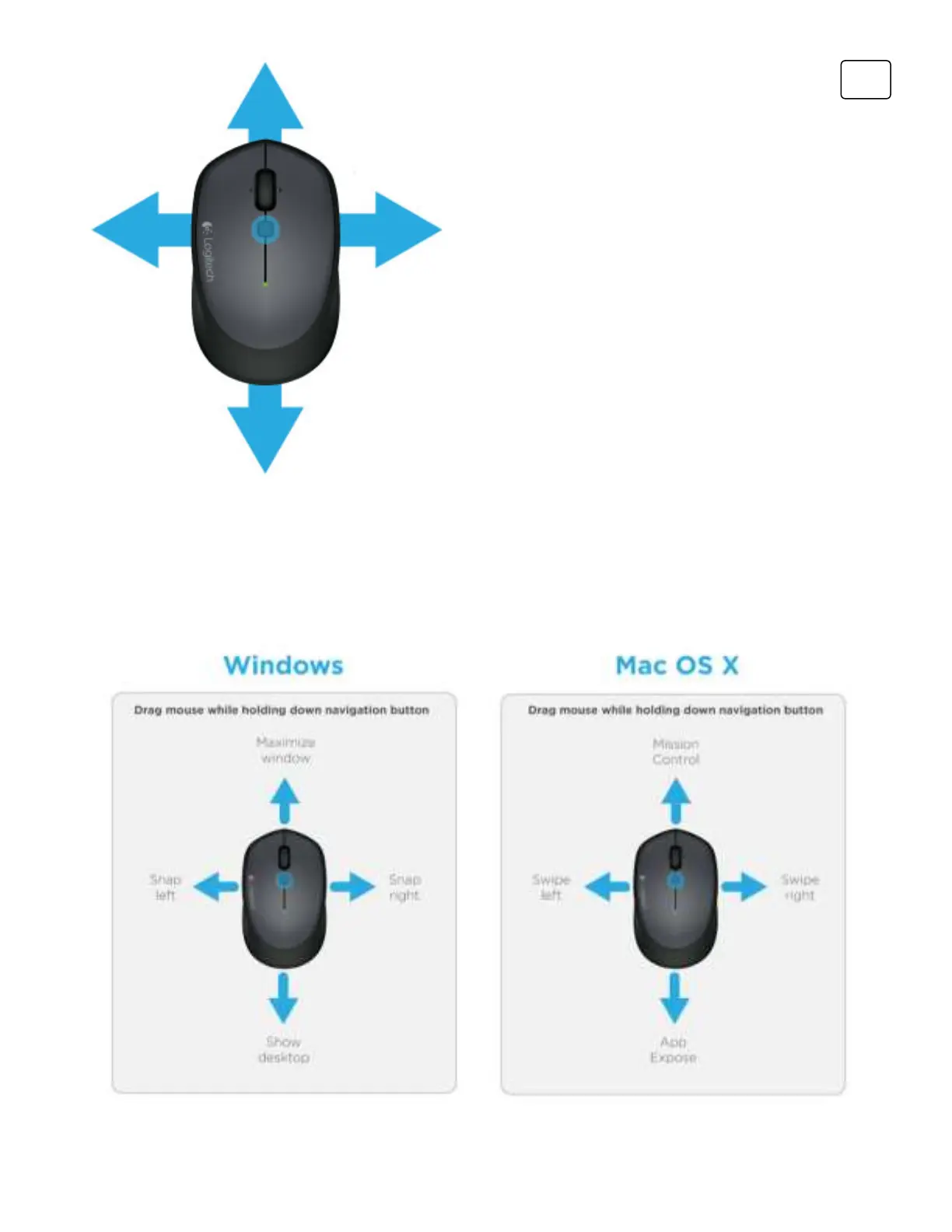To perform a gesture
Hold down the navigation button while moving
the mouse left, right, up, or down.
The figure below shows gesture sets available for managing windows in Windows 7, 8 and
navigating desktops and applications on Mac OS X.
Tip Use Logitech Options to assign gestures to other M335 controls, including the middle button.