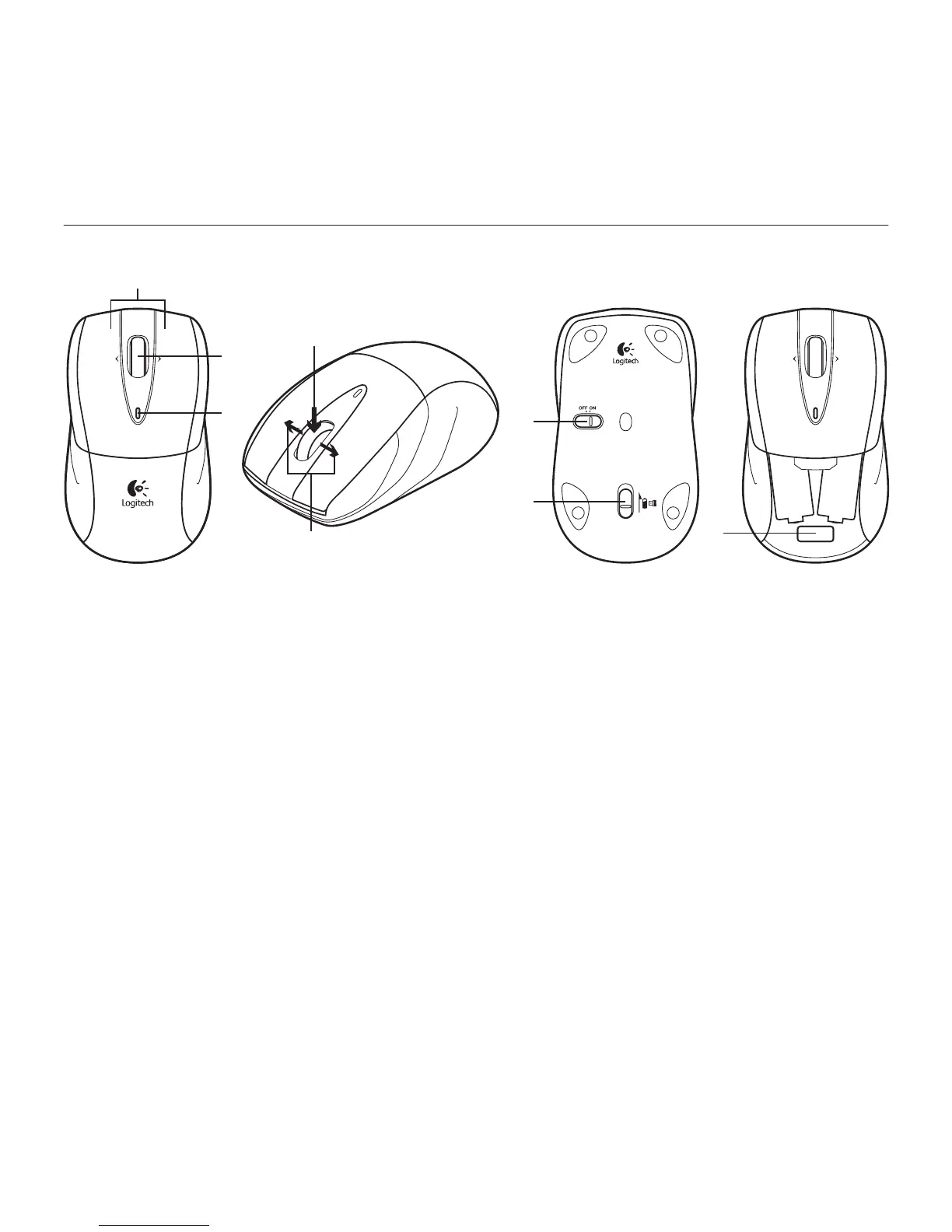Logitech® Wireless Mouse M525
29Nederlands 29
Functies
1. Linker- en rechtermuisknop
2. Batterij-led: knippert groen wanneer
de muis aanstaat, en rood wanneer
de batterij bijna leeg is.
3. Scrollwiel
4. Middelste knop: De functie van
deze knop hangt af van uw
besturingssysteem en de toepassing
die u gebruikt. Als u bijvoorbeeld in
Windows® op internet surft en met de
middelste knop op een koppeling klikt,
wordt deze koppeling doorgaans in
een nieuw tabblad geopend.
5. Internetknoppen Volgende/Vorige:
Kantel het wiel naar rechts om één
pagina verder te gaan. Kantel het wiel
naar links om één pagina terug te gaan.*
6. Aan/uit-schuifschakelaar
7. Vrijgaveknop voor batterijklepje
8. Unifying-ontvangeropslag:
wanneer de muis niet in gebruik is,
kunt u de Unifying-ontvanger in de muis
opbergen.
*Op een Mac® wordt de internetfunctie Volgende/
Vorige niet ondersteund. Via Systeemvoorkeuren
kunt u Dashboard, Exposé, Spaces of andere
functies aan het kantelwiel toewijzen.
6
7
8
2
