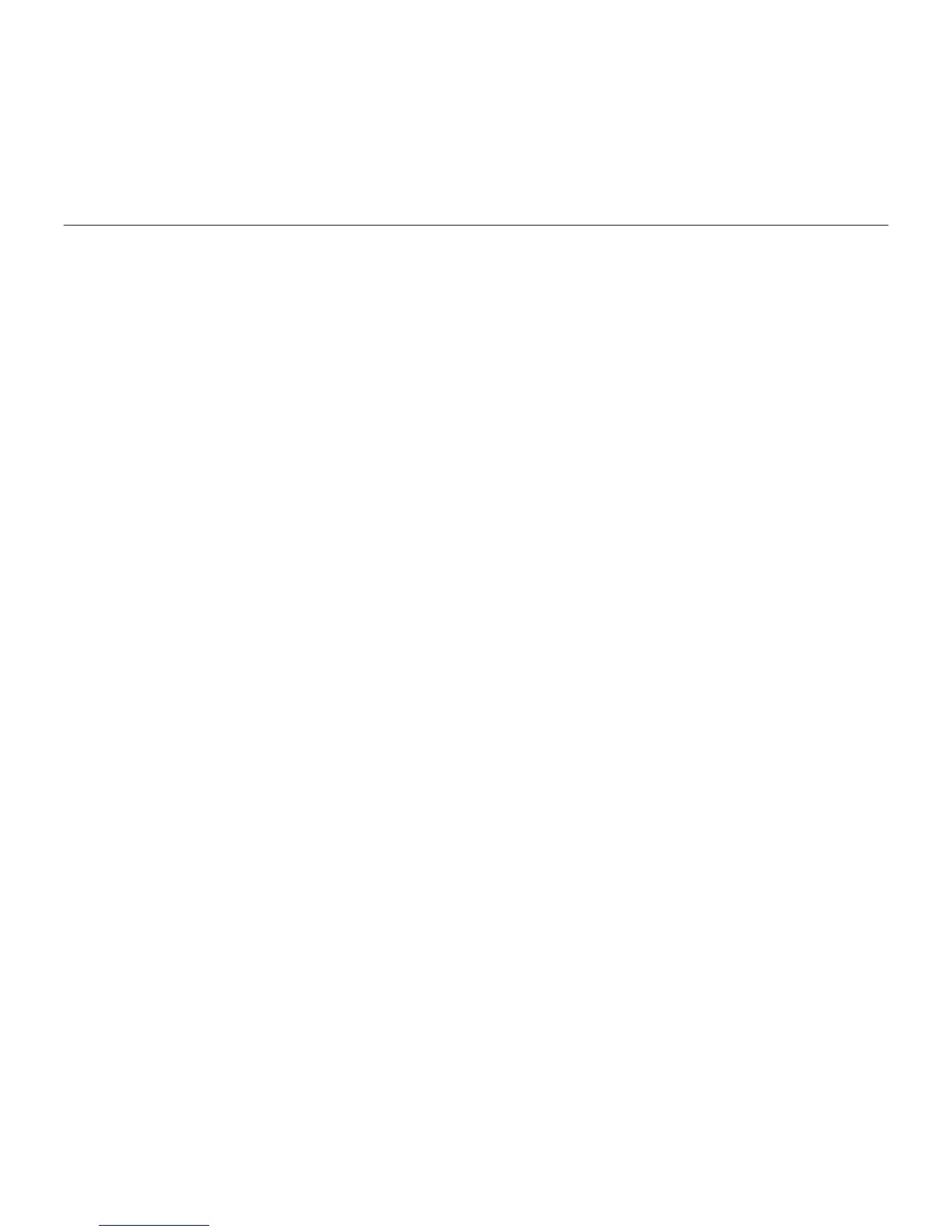Logitech® Wireless Mouse M525
43Norsk 43
Hjelp med konfigureringen: Musen fungerer ikke
• Er musen slått på?
• Er Unifying-mottakeren satt ordentlig inn
i en usb-port? Prøv en annen usb-port.
• Hvis Unifying-mottakeren er koplet
til en usb-hub, kan du prøve å kople
mottakeren direkte til datamaskinen
i stedet.
• Kontroller at batteriene i musen er satt
inn riktig. Bytt ut batteriene ved behov.
Musen bruker to alkaliske AA-batterier.
• Flytt metallobjekter som befinner seg
mellom musen og Unifying-mottakeren.
• Prøv å flytte Unifying-mottakeren til
en usb-port som er nærmere musen.
• Prøv å kople musen og Unifying-
mottakeren sammen på nytt, ved hjelp
av Logitech Unifying-programvaren.
(Se avsnittet om Unifying i denne
veiledningen.)
Hva synes du?
Fortell oss det, det tar ikke lang tid.
Takk for at du handlet hos oss.
www.logitech.com/ithink
