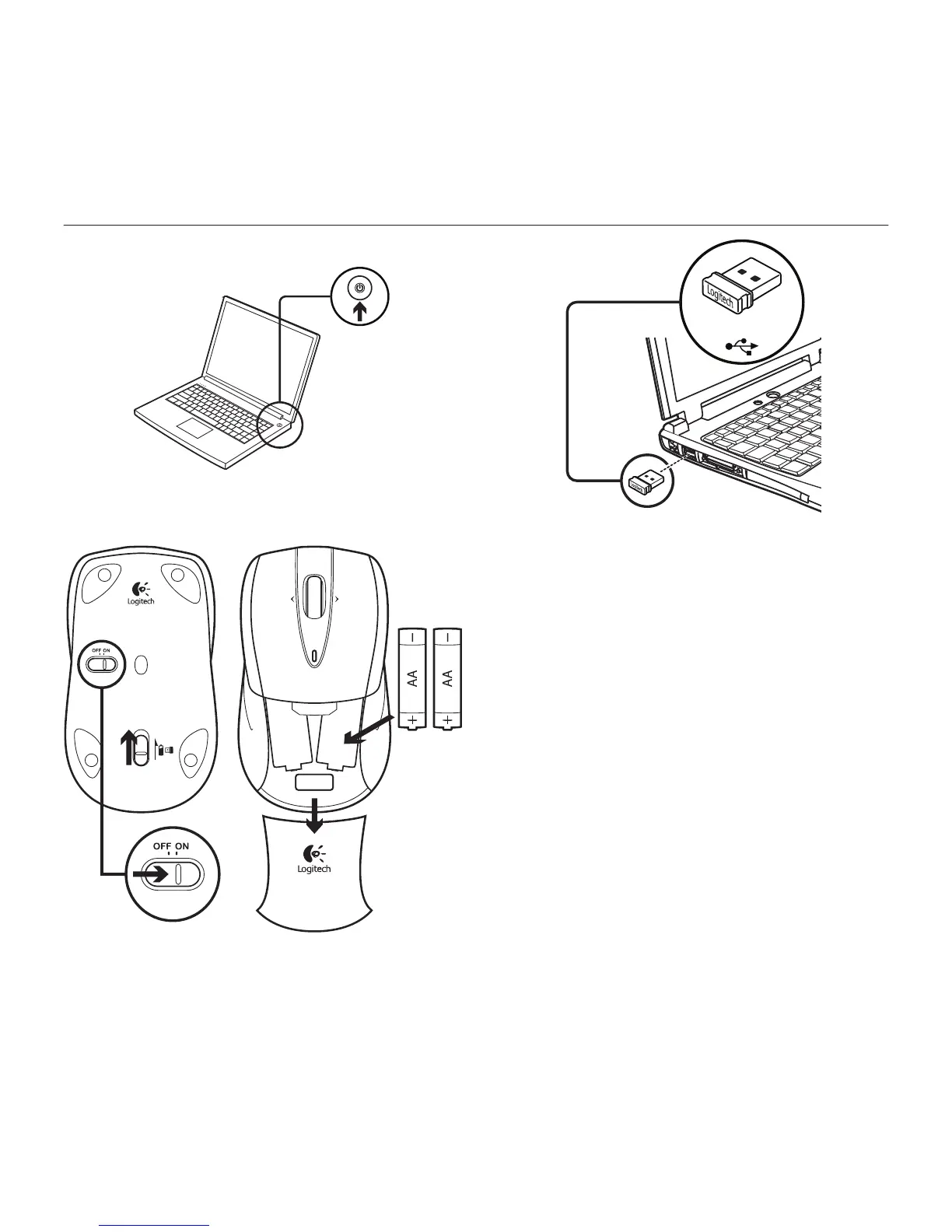Logitech® Wireless Mouse M525
88 Deutsch
1
2
3
Mac® OS X-Benutzer: Beim Einstecken
des Unifying-Empfängers wird möglicher-
weise das Fenster des Setup-Assistenten
für die Tastatur angezeigt. Schließen Sie
dieses Fenster.
Erweiterte Funktionen: Für diese Maus
ist optionale Software verfügbar!
Laden Sie die kostenlose Maus-Software
nur für Windows® (Logitech® SetPoint® für
Windows®) unter www.logitech/downloads
herunter, um den horizontalen Bildlauf
und die Funktionen für die mittlere Taste
zu aktivieren.
On
1
2
3
4
USB