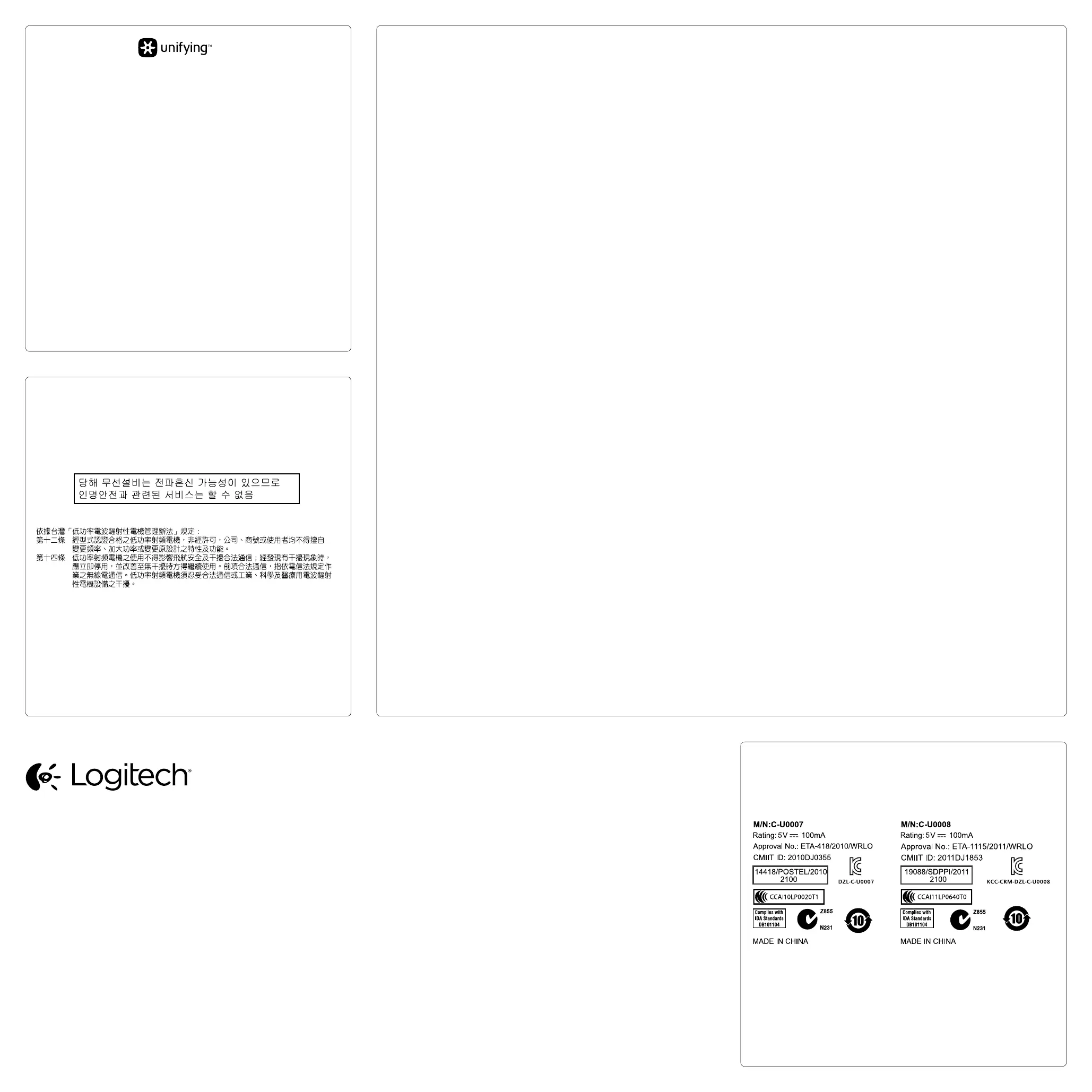© 2013 Logitech. All rights reserved. Logitech, the Logitech logo, and other Logitech marks are owned by Logitech and
may be registered. Microsoft, Windows, and the Windows logo are trademarks of the Microsoft group of companies. All
other trademarks are the property of their respective owners. Logitech assumes no responsibility for any errors that may
appear in this manual. Information contained herein is subject tochange without notice.
620-005167.006
www.logitech.com
English
Logitech® Unifying technology connects up to six compatible Logitech mice
and keyboards to the same receiver, using only one USB port for multiple
devices. To learn more, visit www.logitech.com/unifying.
繁體中文
羅技® Unifying 技術可在同一個接收器上,只使用一個 USB 連接埠即可
連接最多 6 個相容的羅技滑鼠或鍵盤。若要瞭解更多詳細資訊,請瀏
覽:www.logitech.com/unifying。
한국어
로지텍 Unifying 기술을 통해 하나의 USB 포트를 사용하여 최대 6
개의 호환 가능한 로지텍 마우스 및 키보드를 동일한 수신기에 연결이
가능합니다. 자세한 내용을 알아보려면 www.logitech.com/unifying을
방문하십시오.
English
Troubleshooting
Mouse is not working?
• Restart the mouse by turning it o and then back on.
• If the battery LED illuminates red, replace the battery.
• Check that the Unifying receiver is properly connected to a USB port.
• If the Unifying receiver is plugged into a USB hub, try plugging it directly into a USB port on your computer.
• Try a dierent surface. Remove metallic objects between the mouse and the Unifying receiver.
• Keep the Unifying receiver as far as possible from other USB 3.0 devices, by plugging it on a USB port the opposite side of the computer from the USB 3.0 device, or by using a
shielded USB-extender cable.
繁體中文
疑難排解
滑鼠無法使用?
•關閉滑鼠電源然後再次開啟,重新啟動滑鼠。
•如果電池 LED 指示燈亮起紅燈,請更換電池。
•檢查 Unifying 接收器是否正確地連接到 USB 連接埠。
•如果 Unifying 接收器是插在 USB 集線器上,請嘗試將其直接插入到電腦上的 USB 連接埠。
•嘗試不同的表面。將滑鼠和 Unifying 接收器之間的金屬物移走。
•盡可能使 Unifying 接收器遠離其他 USB 3.0 裝置,例如將其插在電腦上與其他 USB 3.0 裝置相反方向的 USB 連接埠上,或是使用絕緣的 USB 延長線。
한국어
문제 해결
마우스가 작동되지 않을 때
• 마우스를 끈 다음 다시 켜서 시작하십시오.
• 배터리 LED에 빨간색 불이 켜지면 배터리를 교체하십시오.
• Unifying 수신기가 USB 포트에 제대로 연결되어 있는지 확인하십시오.
• Unifying 수신기가 USB 허브에 연결되어 있으면 컴퓨터 USB 포트에 직접 연결해 보십시오.
• 다른 표면에 사용해 보십시오. 마우스와 Unifying 수신기 사이에 있는 금속 물체를 제거하십시오.
• USB 3.0 장치에서 컴퓨터의 반대쪽에 있는 USB 포트에 꽂거나 차폐형 USB 연장 케이블을 사용하여 Unifying 수신기를 다른 USB 3.0 장치로부터 가능한 한 멀리 떨어뜨리십시오.
