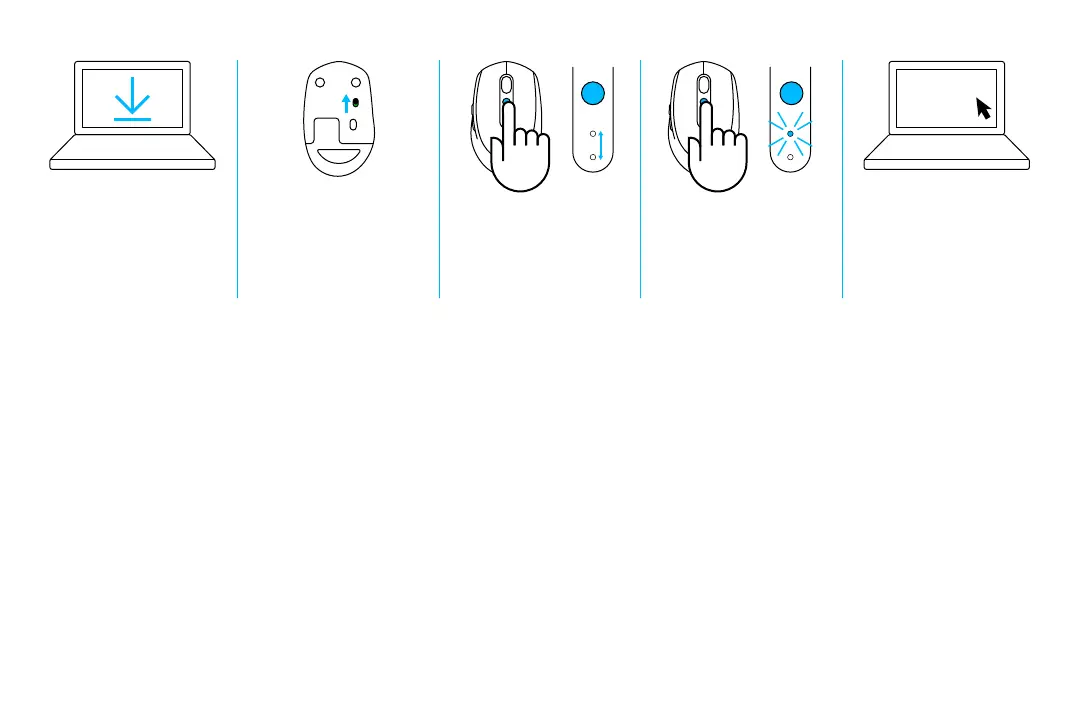10 Français
Couplez à nouveau avec un récepteur Unifying existant
1 Téléchargez le logiciel
Logitech Unifying
2 Vériez que votre souris
est allumée
3 Appuyez brièvement sur
le bouton Easy-Switch
pour sélectionner le canal
souhaité
4 Appuyez longuement sur
le bouton Easy-Switch
pour passer en mode
couplage
5 Ouvrez le logiciel Unifying,
puis suivez les instructions
achées à l'écran
www.logitech.com/unifying
1
2
1
2
1
2
1
2
Logitech
Unifying
3 sec. 3 sec.
