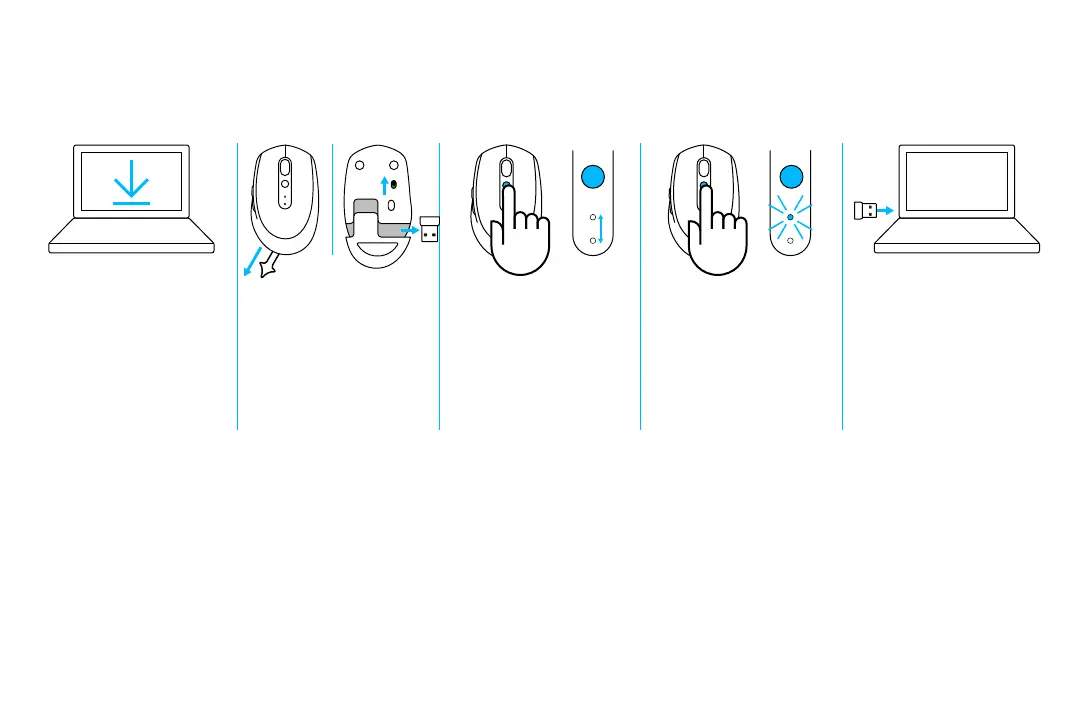14 Español
Receptor USB Unifying
Un minúsculo receptor para seis dispositivos Unifying. Conéctalo, déjalo en su sitio
y conecta más mouse o teclados a una misma computadora.
De inmediato
1 Descarga Logitech Options,
haz click en Agregar
dispositivos y selecciona
Agregar dispositivo Unifying
2 Quita la pestaña
o asegúrate de
que el mouse está
encendido y extrae
el receptor Unifying
del compartimento
de baterías
3 Haz una pulsación corta
del botón Easy-Switch
para seleccionar el canal
deseado
4 Haz una pulsación
del botón Easy-Switch
para activar el modo
de emparejamiento
5 Inserta el receptor
Unifying USB
www.logitech.com/options
1
2
1
2
1
2
1
2
1
2
3 s1 s
