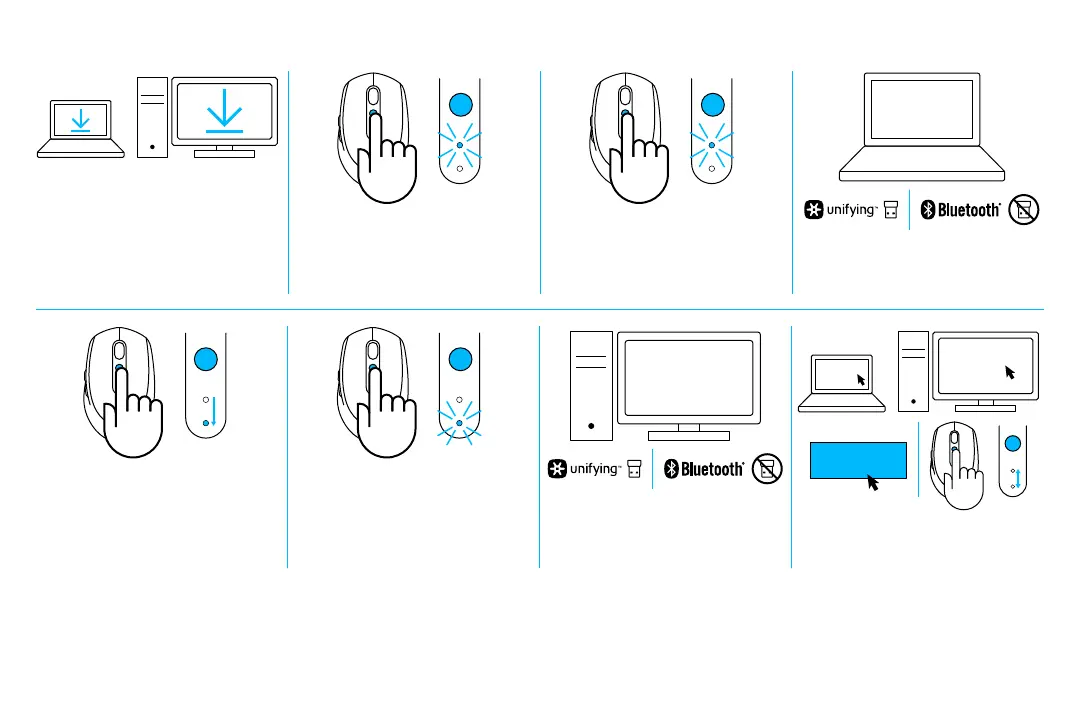6 English
Connecting to 2 systems
1 Download Logitech Options
on both systems
2 Make sure your mouse is On 3 Long press Easy-Switch button
to enter pairing mode
4 Connect to your rst computer
via either Unifying USB receiver
or Bluetooth
5 Short press Easy-Switch button
to switch to next channel
6 Long press Easy-Switch button
to enter pairing mode
7 Connect to your second
computer via Unifying USB
receiver or Bluetooth
8 Enable FLOW through Logitech
Options or press Easy-Switch
button to switch between devices
Logitech M585/590 Silent can connect to up to two computers with either
Bluetooth or Logitech Unifying receiver. One receiver is included in the box.
www.logitech.com/options
1
2
1
2
1
2
1
2
#
1
1
2
1
2
1
2
1
2
#
2
ENABLE FLOW
Logitech
Options
Logitech
Options
1
2
1
2
3 sec. 3 sec.
1 sec. 3 sec.