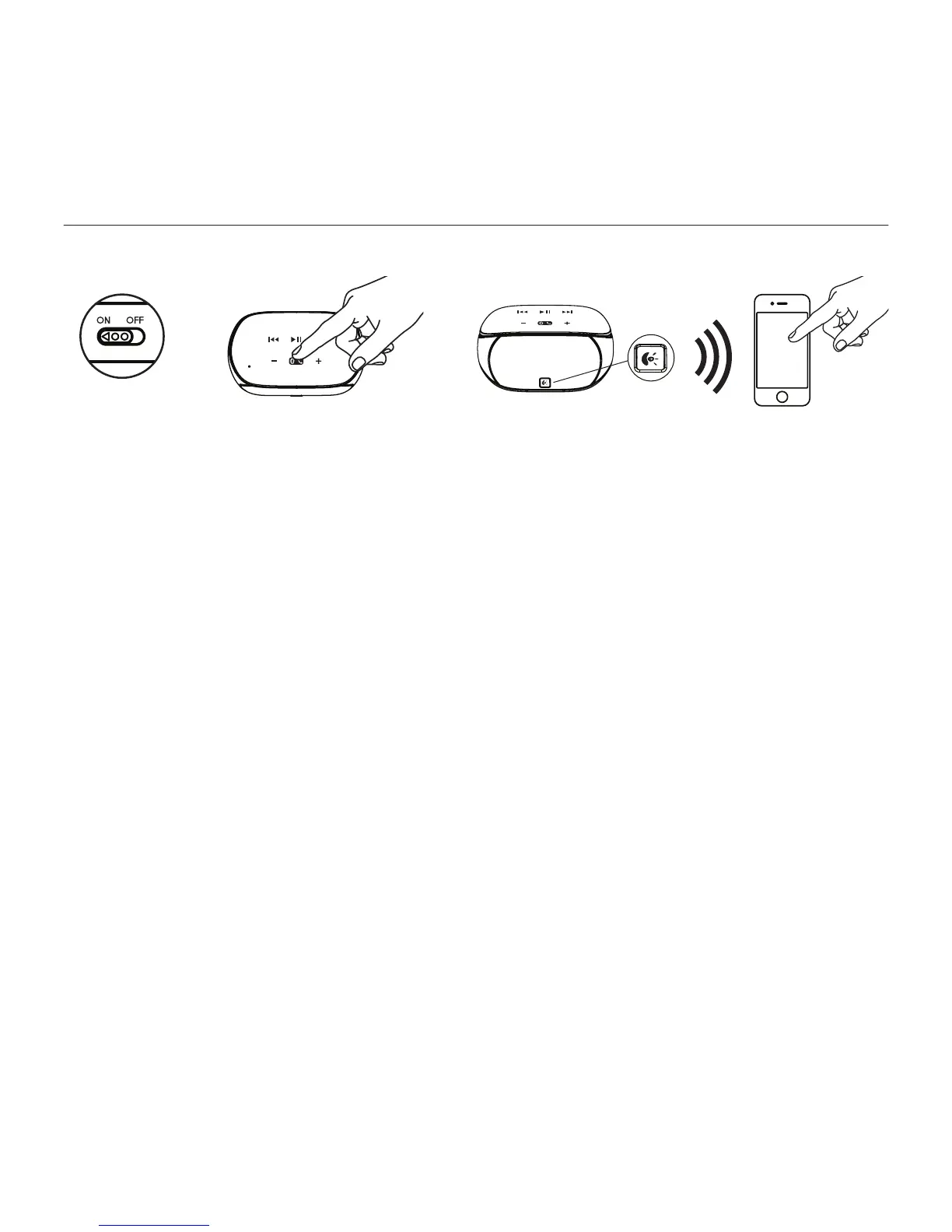Português 25
Logitech® Mini Boombox
Configuração
Para reproduzir a partir de um dispositivo
Bluetooth, é necessário emparelhar
o dispositivo com o altifalante.
Pode emparelhar até oito dispositivos.
1. Ligue a função Bluetooth no seu
dispositivo e pesquise dispositivos
no menu Bluetooth.
2. Ligue o altifalante. Quando ligar pela
primeira vez, o altifalante fica detectável
durante dois minutos e pronto para
emparelhar. O indicador de estado pisca
a vermelho e azul.
3. Quando "Mini Boombox" aparecer
na lista de dispositivos no seu
dispositivo Bluetooth, seleccione
o Mini Boombox. (Se for solicitado um
código de segurança, introduza 0000.)
A luz de estado do Bluetooth torna-
se azul fixo após estabelecer o
emparelhamento. O altifalante está
pronto para reproduzir música.
Nota: Se exceder o tempo limite para
emparelhamento (a luz de estado pára de piscar
a vermelho e azul), mantenha premido o botão
Emparelhar ou Telefone até que a luz de estado
do Bluetooth pisque novamente a vermelho
e azul. Repita o passo 3.
Emparelhar dispositivos Bluetooth
adicionais
Mantenha premido o botão Emparelhar
ou Telefone até que a luz de estado
do Bluetooth comece a piscar a vermelho
e azul. Repita os passos 1 e 3 acima.
1 2
3