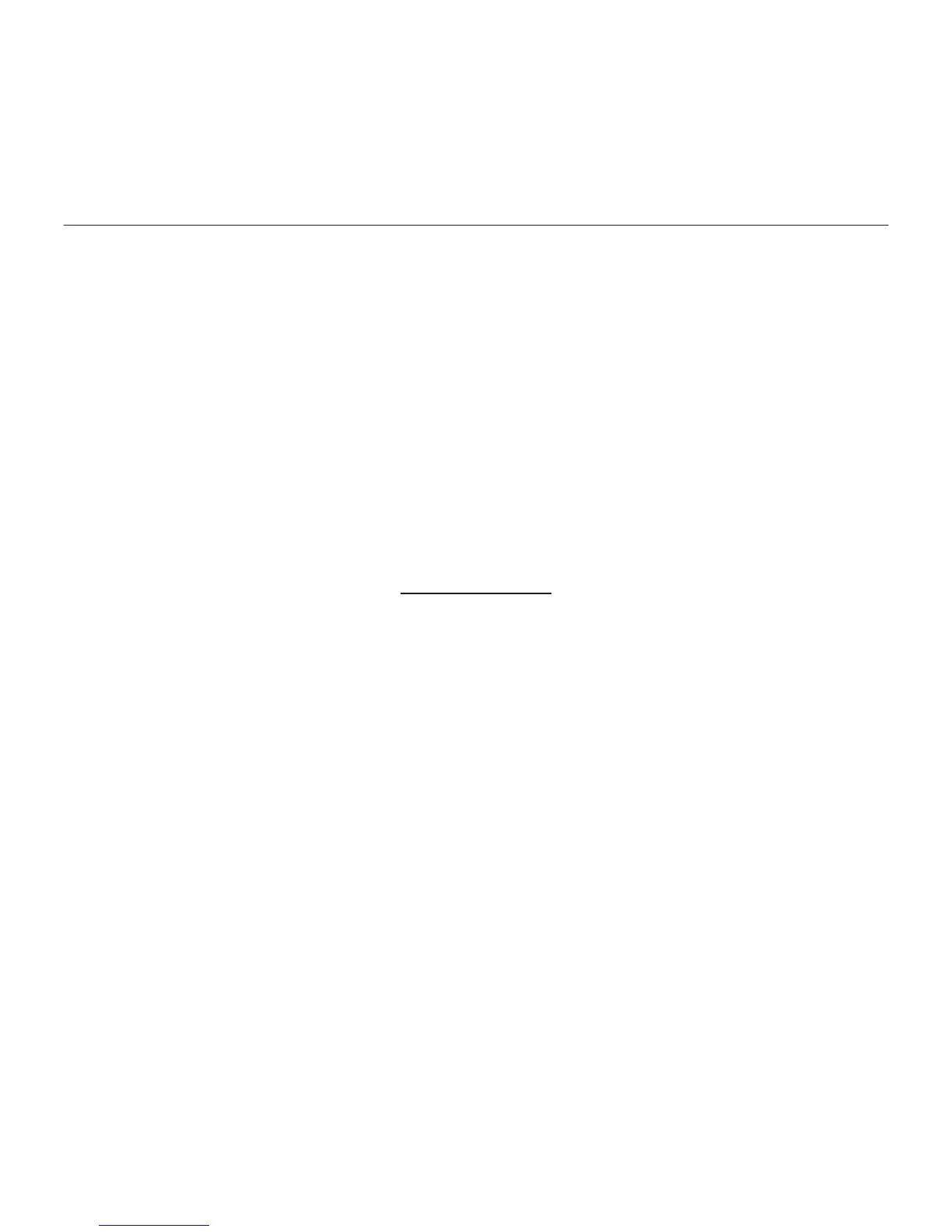English 7
Logitech® Mini Boombox
Troubleshooting
The speaker doesn’t work or it won’t pair
• Try moving your device closer.
• Is the speaker turned on and charged?
• Turn the speaker o and then on
to wake it.
• Is Bluetooth enabled on your device
or computer?
• Try repeating the setup procedure
in this guide or pair with a dierent
Bluetooth device.
• The speaker plays music from one
device at a time. Unpair the device
not being used. (Refer to your device
documentation for help.) Pair a new
device using the setup procedure.
• If pairing with a computer, specify the
Logitech Mini Boombox as the audio out
device on the computer.
Additional Help
For online help, go to www.logitech.com/
support/miniboombox
What do you think?
Please take a minute to tell us.
Thank you for purchasing our product.
www.logitech.com/ithink
