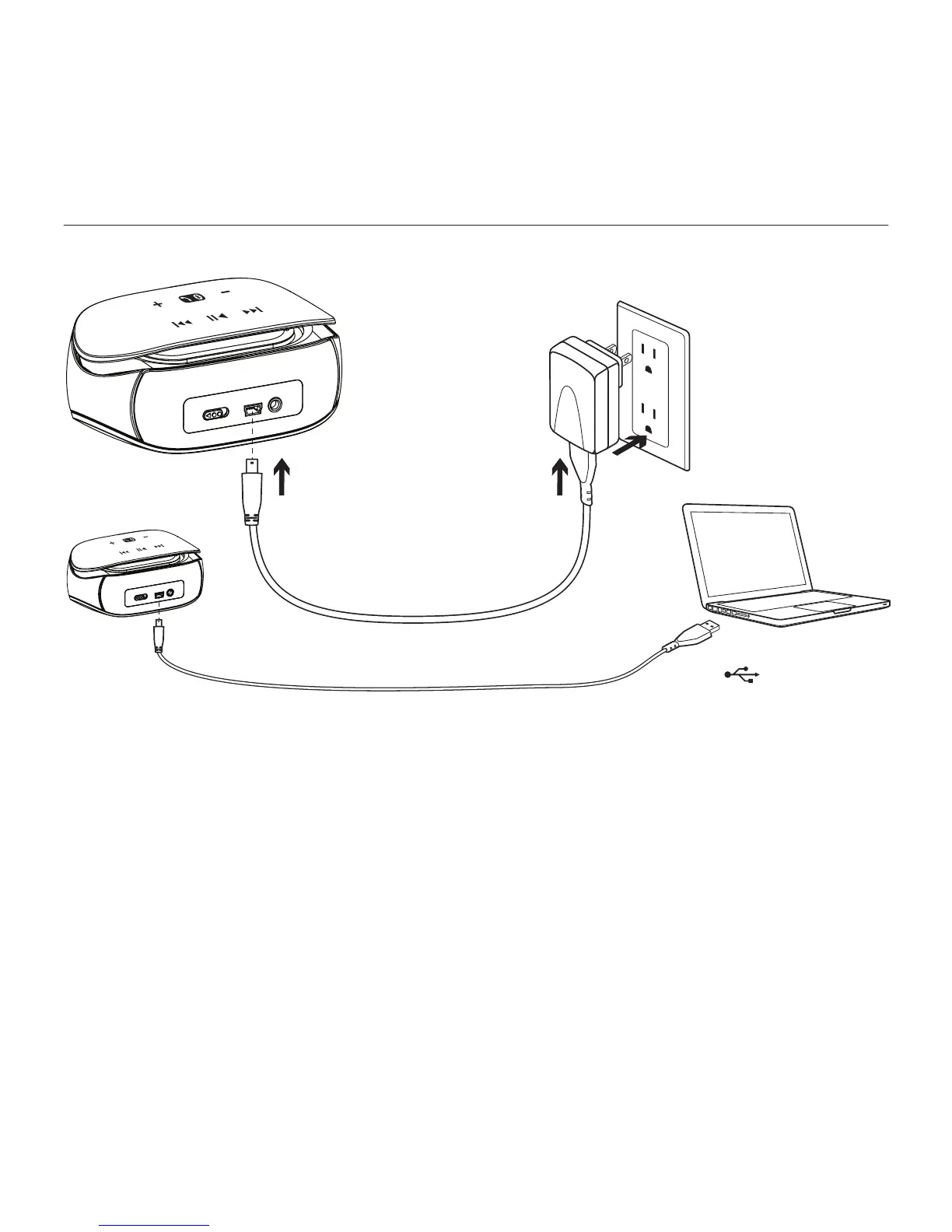Logitech® Mini Boombox
6 English
About once a month, fully charge
the speaker (about 4 hours).
1. Plug the charging cable into
the speaker’s charging port and
power adapter.
2. Plug the adapter into an AC outlet.
Note: You can also use a computer
(with the power on) for charging.
Plug the charging cable into the USB port.
Status indicator:
Blinking blue = Charging
Solid blue = Fully charged
Solid red = Low battery
Blinking red = Very low battery
Battery saving
The speaker enters power saving mode
if no audio is played for 30 minutes.
Slide the power switch o and then on
to wake the speaker.
1 1
USB
2
Charging
