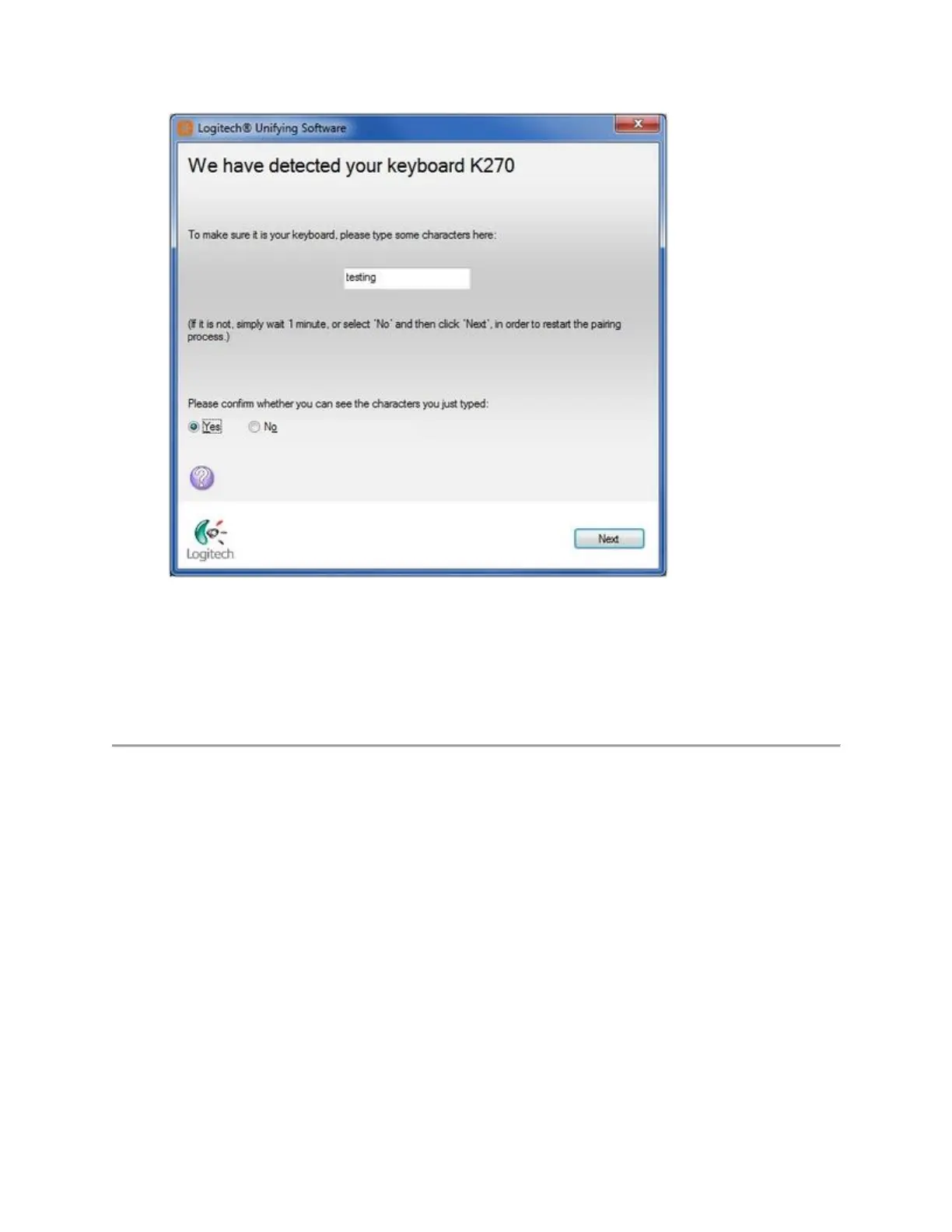If you can type in the testing box, select Yes and then click Next. Otherwise, repeat from
step #4.
6. Click Finish to exit the Logitech Unifying Software. Your keyboard should now be
connected.
Keyboard frequently stops working
If your keyboard frequently stops working and you keep having to reconnect it with the Unifying
receiver, try these suggestions:
Keep other electrical devices at least 8 inches (20 cm) away from the USB receiver
Move the keyboard closer to the USB receiver
Move the receiver to a different USB port on your computer