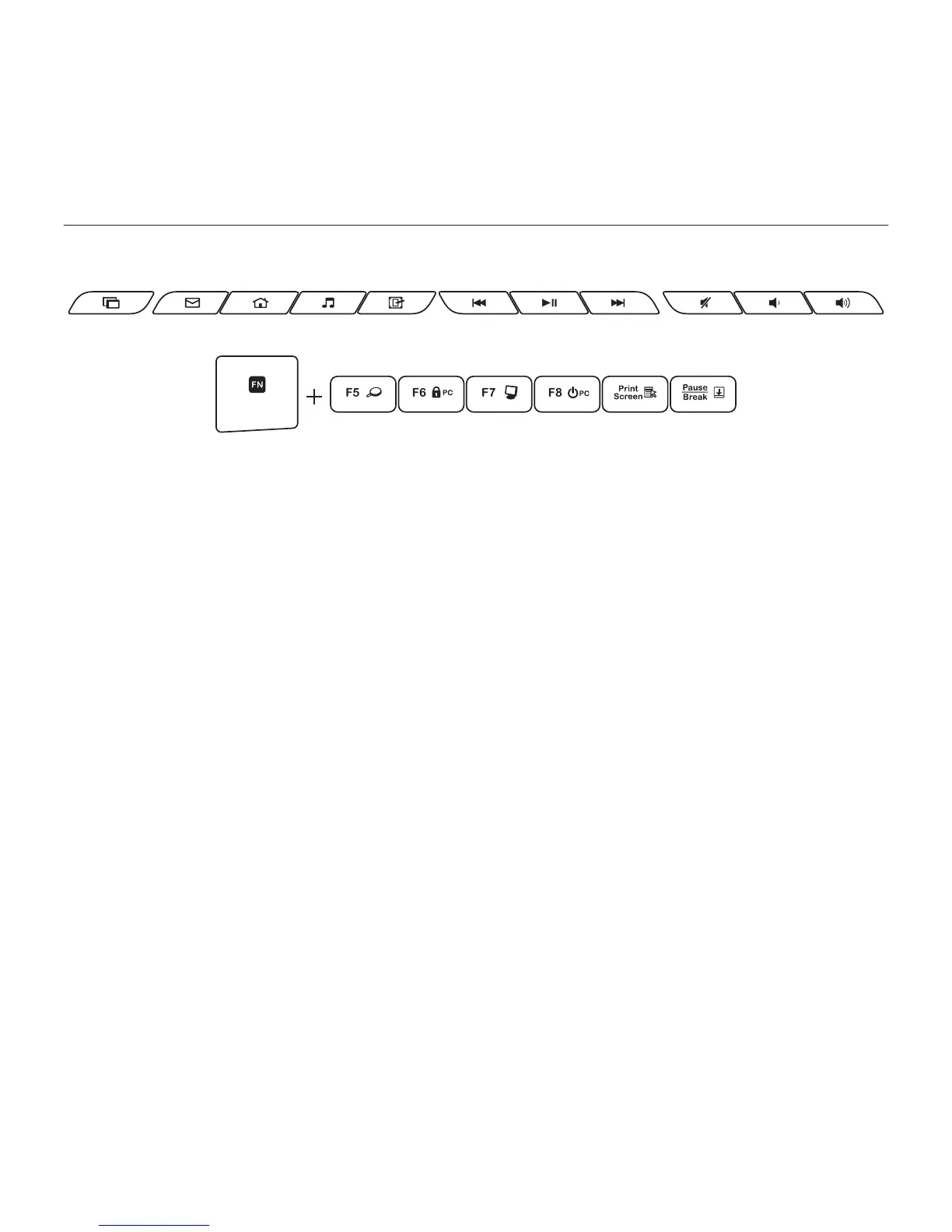Logitech Wireless Combo MK330
106 Srpski
Funkcije tastature
Interventni tasteri
1. Promena aplikacija
2. Pokretanje e-pošte
3. Matična stranica
4. Pokretanje muzičkog plejera
5. Prikaži radnu površinu
6. Prethodna numera
7. Reprodukuj/pauziraj
8. Sledeća numera
9. Isključivanje zvuka
10. Utišavanje zvuka
11. Pojačavanje zvuka
FN tasteri
Da biste koristili FN funkciju,
istovremeno pritisnite funkcijski taster
i F-taster koji želite da koristite.
12. Traži
13. Zaključaj računar
14. Moj računar
15. Režim spavanja računara
16. Kontekstualni meni
17. Scroll lock
1 2 3
12 13 14 15 16 17
4 5 6 7 8 9 10 11