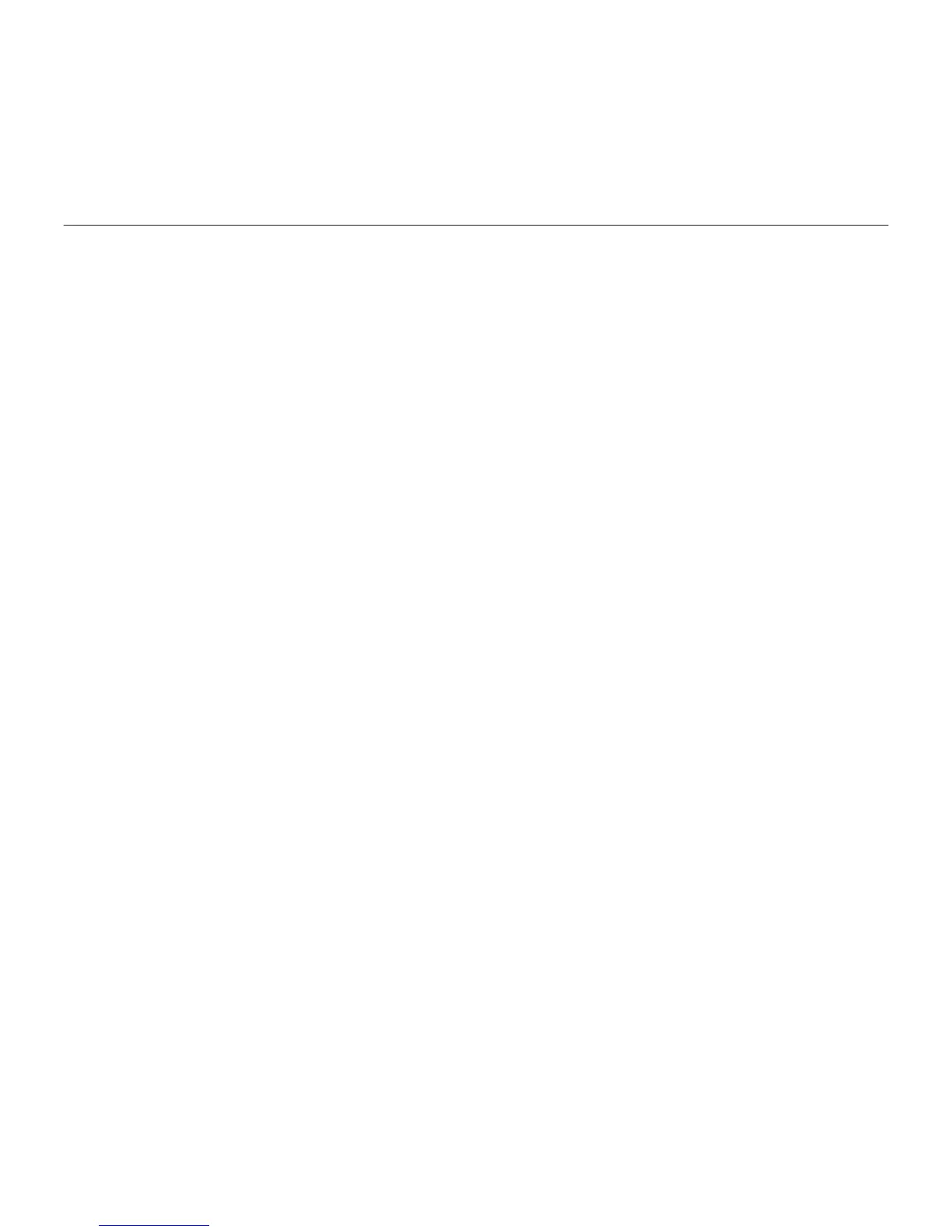Logitech Wireless Combo MK330
122 Română
Receptorul Logitech® Unifying
Conectaţi-l. Uitaţi de el.
Adăugaţi la acesta.
Noul dvs. produs Logitech este livrat
împreună cu un receptor Logitech Unifying.
Ştiaţi că puteţi adăuga un dispozitiv
Logitech fără fir compatibil, care utilizează
acelaşi receptor ca şi actualul dvs. produs
Logitech Unifying?
Sunteţi gata pentru Unifying?
Dacă aveţi un dispozitiv Logitech fără
fir compatibil Unifying, îl puteţi asocia
cu dispozitive suplimentare Unifying.
Căutaţi sigla portocalie Unifying pe noul
dispozitiv sau pe ambalajul acestuia.
Alcătuiţi combinaţia ideală pentru dvs.
Adăugaţi ceva. Înlocuiţi ceva. Este uşor
şi veţi utiliza un singur port USB pentru
până la şase dispozitive.
Este uşor să începeţi
Dacă sunteţi gata să asociaţi dispozitivele
prin Unifying, iată ce trebuie să faceţi:
1. Asiguraţi-vă că receptorul Unifying
este conectat.
2. Dacă nu aţi făcut-o deja, descărcaţi
software-ul Logitech® Unifying de
la adresa www.logitech.com/unifying.
3. Porniţi software-ul Unifying* şi urmaţi
instrucţiunile de pe ecran pentru a asocia
noul dispozitiv fără fir cu receptorul
Unifying existent.
*Accesaţi Start/All Programs
(Toate programele)/Logitech/Unifying/Logitech
Unifying Software (Software Logitech Unifying)